Drawing Enhancements
Here are the drawing enhancements for this release.
Autoproject for Drawing Sketches
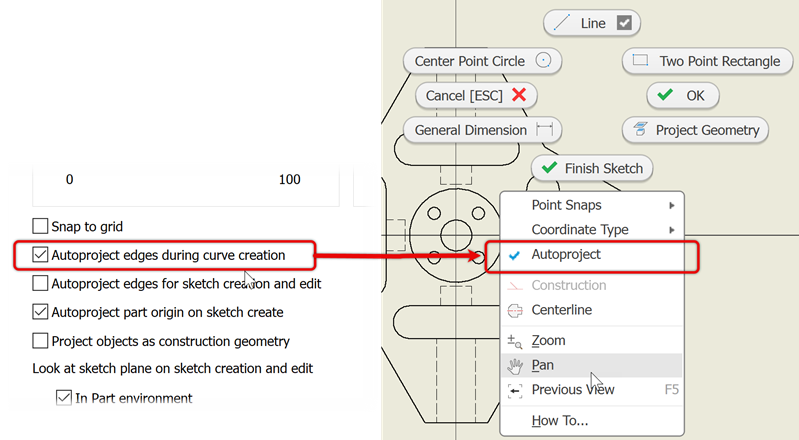
Autoproject for drawing sketches is now available. The option can be turned On or Off from a command right-click menu, such as line, circle, and so on. The default setting for Autoproject is managed by the Application Options > Sketch tab > Autoproject edges during curve creation setting.
For more information about Drawing sketches see To Work with Sketches in Drawings.
Recover Model Annotations
Model annotations (model & 3DA) can be retrieved multiple times when a view is part of a family of views. This doesn't apply when creating a base view with multiple views and when recovery on view placement is enabled in the Application Options.
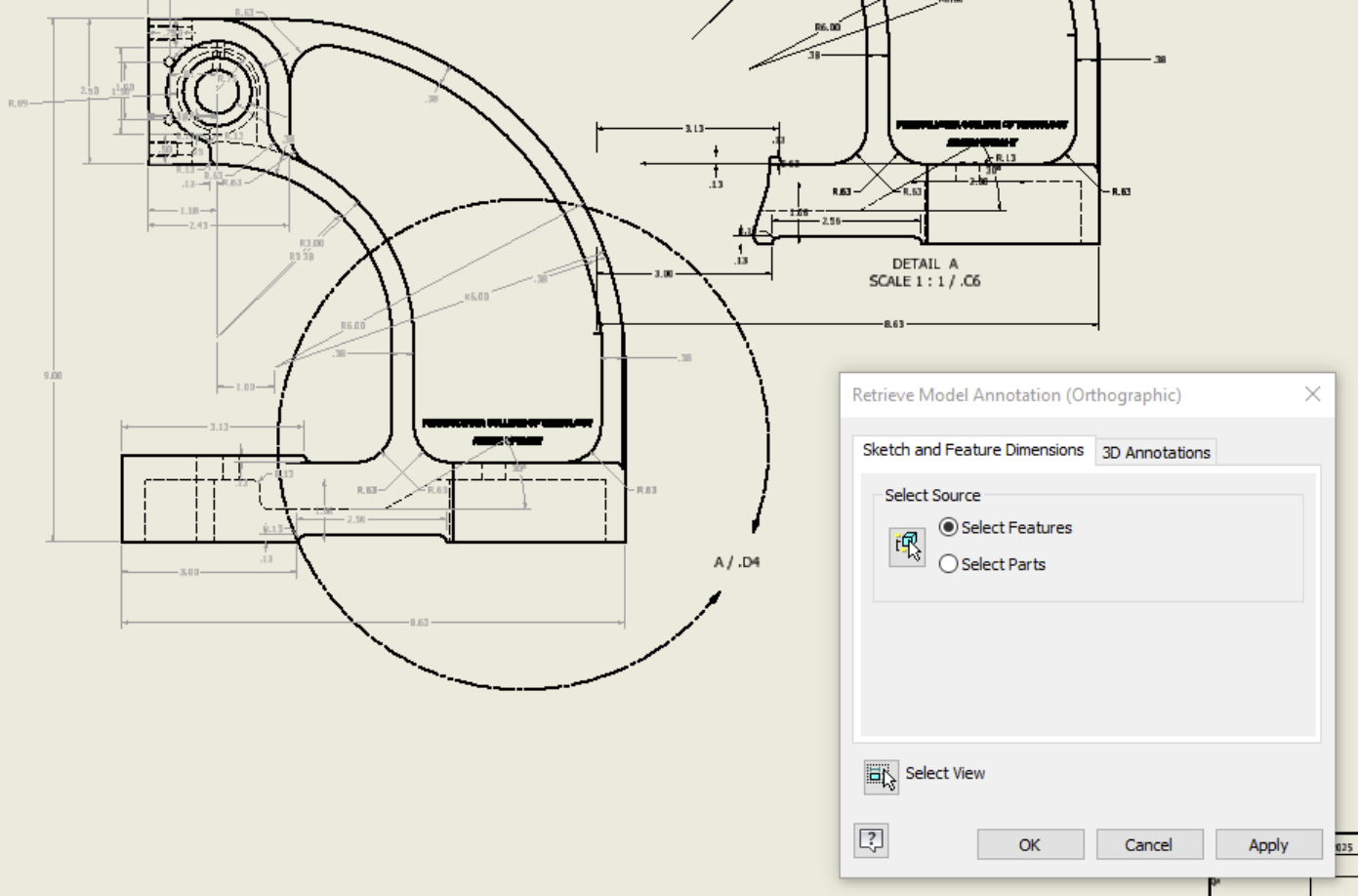
Continuous View Labeling
Previously, when you placed a view and then deleted it, the numbering of the details continued uninterrupted. Now, if you delete the last section, detail, or auxiliary view (or several of them), the label of the new view (e.g., A, B…) will be adjusted so that the index continues from the last existing view label in the drawing.