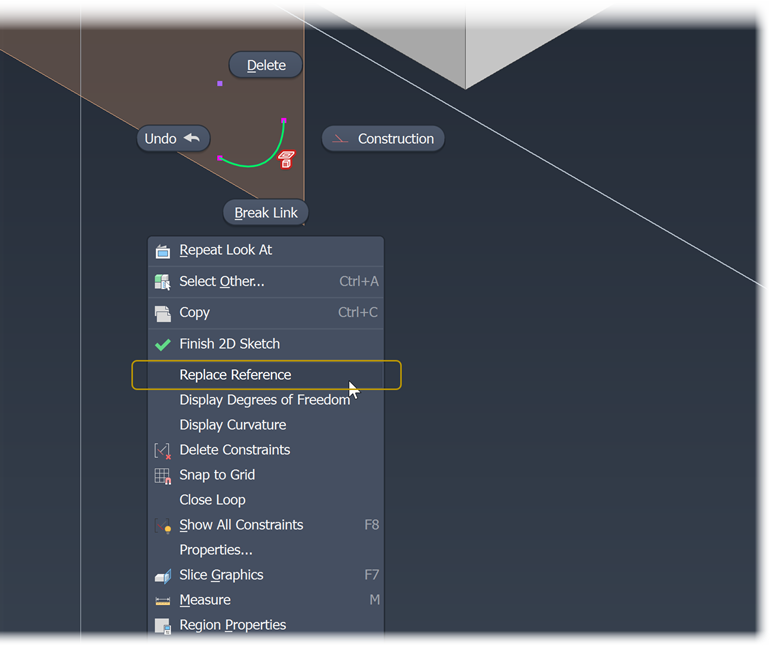Sketch Enhancements
Check out the newest enhancements to the Sketch Environment.
Flip Dimension Direction
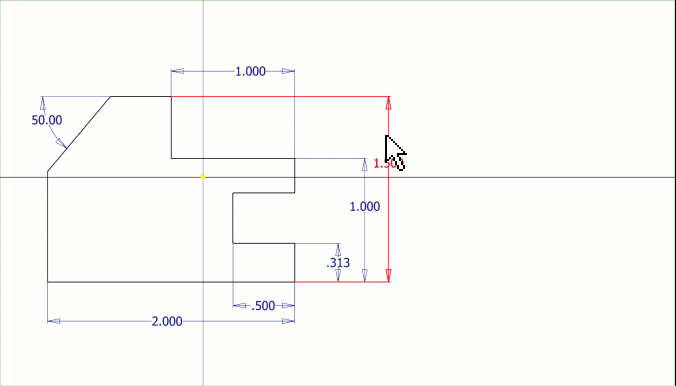
You can now change sketch geometry direction using Flip Direction from a sketch dimension right-click menu. Single or multiple dimensions can be selected and flipped. You must be editing the sketch in order to the flip direction.
For more information see To Work with Sketch Dimensions.
Sketch Text Preview
Preview is improved for all planar 2D Sketch text. The text previews and updates with changes as they are made when creating or editing any sketch text.
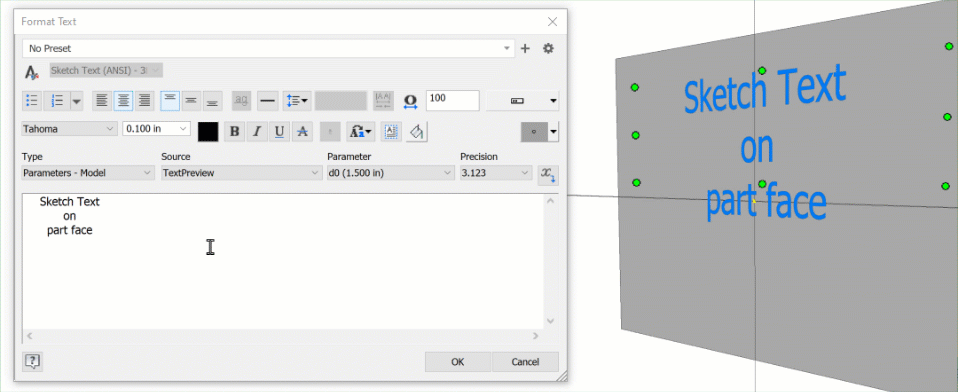
Replace Sketch References
Previously, when a reference (projected geometry) was lost, it was necessary to delete it and select a new one to constrain the geometry. In this release of Inventor, support for replacing references for projected sketch geometry is added. For a single projected geometry in a 2D sketch, use the new Replace Reference option from the right-click menu.
The geometry type can only be repaired with the same type of geometry — line for line and circle for circle. Note that loops are not allowed, and reference geometry from other parts in an assembly is not supported.