Mirror Enhancements
Learn about the improvements made to the Mirror command in this release of Inventor.
The Mirror functionality in the assembly environment has been enhanced. Previously, it was only possible to mirror the source assembly geometry. Now, it is possible to select an option to mirror both the geometry and position of the source components. Additionally, the target mirrored components maintain associativity, so any changes made to the source components are reflected in the target components.
There are now two options available when mirroring components:
- Create flat structure creates only mirrored geometry and has no associativity between the target and source documents. No new browser node is created.
- Create mirror pattern enables you to mirror the geometry and position of the source components while preserving the associativity between the source and target components. Mirrored components are placed in the newly created Mirror browser node. The assembly features in the sub-assembly within the source component are synchronized to the target component. The command is disabled in the Edit Mirror Component Pattern mode. Note that Mirror Relationships and Ground New Components are disabled. The Link Sheet Metal Styles option is removed, as the sheet metal style is now synced to the target document by default.
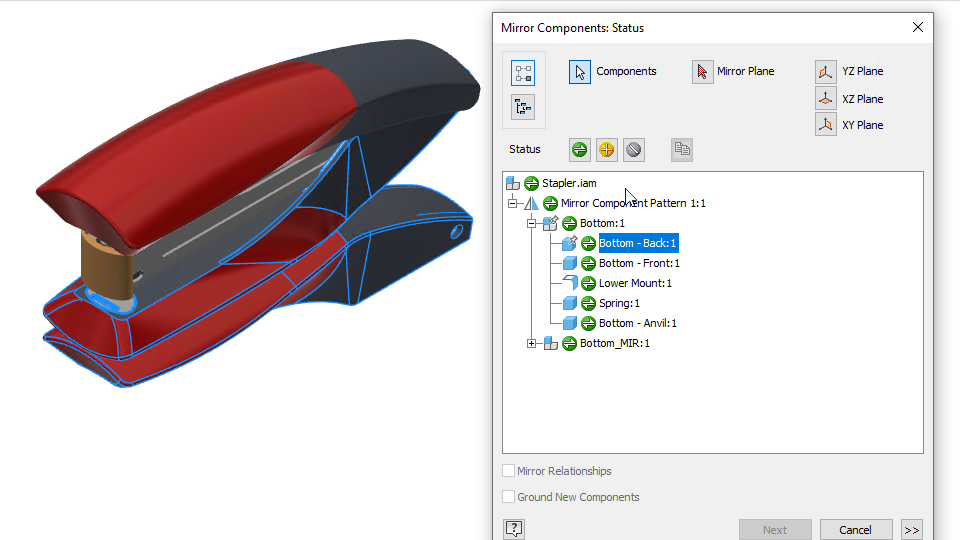
Weldment and iPart documents can be included in mirror patterns as reused components, but not mirrored.
You can also create a copy of the associative mirror using the Copy Component option from the context menu. An independent associative Mirror feature is created. The target nodes for the target instances are not shown within the Copy Component dialog.
It is now easy to find the mirror source or mirror target using the new options in the context menu:
- Find Mirror Source
- Find Mirror Target
The context menu of the mirrored instances (not reused) from the target was simplified, and the following commands were removed:
- Enabled
- Transparent
- Visibility
- Color override
- Independent (context menu of the target element)
The following commands were disabled in the context menu from the mirrored instances (not reused) from the target:
- Demote
- Promote
- Replace
- Replace All
- Replace from Content Center
Constraints
It is not possible to create a constraint between the target and the mirror plane. The source component can be moved by assembly constraints, and pattern will update the position of the target component.
Design Views
It is now possible to create and update Design Views in assembly documents, including renaming, reordering, and deleting. The Design View can be switched only in the source document.
Positional Representations
It is now possible to create and update Positional Representations, including renaming, reordering, and deleting. Positional representations can be changed only on the source side, and updates will update the positional representation on the target. Flexible sub-assemblies cannot be mirrored at all using the new Create mirror pattern command. Existing sub-assemblies cannot be changed to flexible after creating an associative mirror.
Suppress
Suppress is available for individual nested associative mirror features. Mirroring of suppressed source or target instances results in the suppressed instance having a "Reused" state. When a source instance of an associative mirror is suppressed, it still allows all three states (Mirror, Reuse, Exclude) in Edit mode. Unresolved instances cannot be used as a source for an associative mirror. Both source and target instances of an associative mirror can be suppressed
iProperties and Styles
The iProperties and styles are synchronized to the target component from the source component after mirroring the component pattern. The default part number value is created in the target document and won't be synchronized with the source document. The styles, including sheet metal style, are synchronized to the target document as well. Note that instance properties won't be synchronized to the target document.
For more information see To Mirror Assembly Components.
Performance
Enhanced performance of associative and non-associative mirror. Multithreading is used in some scenarios, speeding up the computation process.