New “Linear Sum” and “Angular Sum” dimension types
When there are equally spaced features in your design, you can now define two new dimension types in drawings: Linear Sum and Angular Sum dimensions.
Create a base dimension, right-click and select Linear Sum or Angular Sum from the context menu. A new sum dimension with the total value is created based on the selected base dimension. Note that when the base dimension is deleted, the sum dimension will also be deleted.

The Linear Sum dimension value is calculated from the value of the spacing dimension and the total distance.
The Angular Sum dimension value is calculated from the value of the spacing dimension and the total angle.
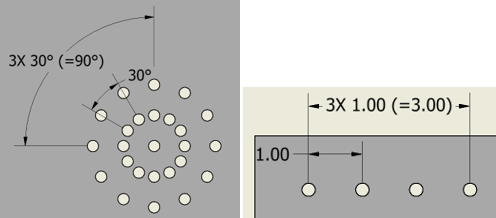
For more information, see Add dimensions in orthographic drawing views or Add dimensions in isometric drawing views.