Graphics Enhancements
Check out the new graphics enhancements.
Dark Theme
The UI Theme now defaults to Dark. Go to the Application Options  Color tab to specify a different theme.
Color tab to specify a different theme.
Color Scheme Access
You can now set the active Color Scheme or access the settings by means of the ribbon command.
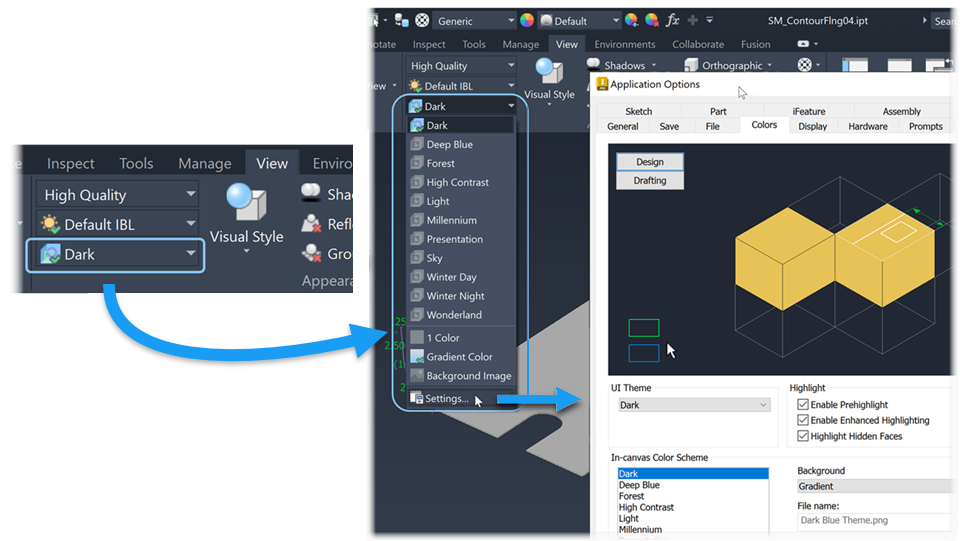
For more information, see Color Tab Reference
Color Scheme Sketch Lines
The Color Scheme Editor  Sketch
Sketch  Thin Line and Thick Line parameter labels are updated. The parameters apply to both 2D and 3D sketches.
Thin Line and Thick Line parameter labels are updated. The parameters apply to both 2D and 3D sketches.

Multi-Monitor Handling Enhancements
Behaviors related to multiple monitors are improved for some Inventor supplied add-ins such as Content Center, Cable & Harness, Tube & Pipe, etc. When you connect or disconnect monitors, the dialogs and panels display in the active monitor.