Group Parameters in the Parameters dialog
In the Parameters dialog, it is now possible to organize parameters into custom groups.
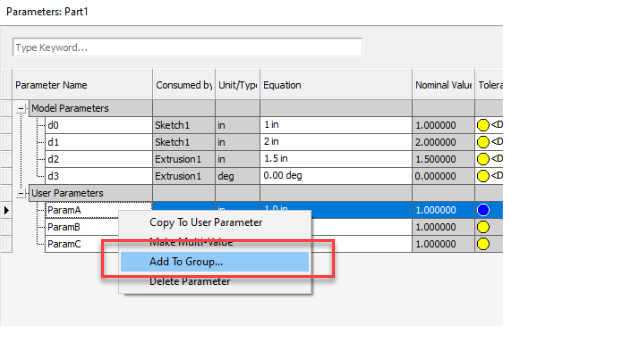
A new "Add To Group…" option is added to the context menu, allowing you to add parameters to existing groups or create new parameter groups. Select a parameter row, and click "Add To Group…" from the context menu. Existing groups are listed in a dropdown menu.
To create a new group, check the "Create New Group" box. To rename or delete a group (and its parameters), select the corresponding item in the right-click menu on the group.
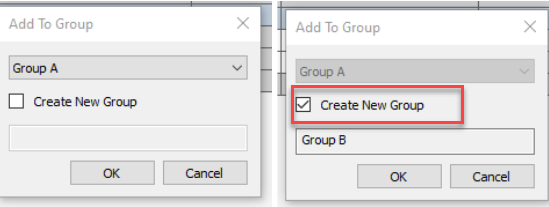
To rename or delete a group (and its parameters), select the corresponding item (Delete Group or Rename Group) in the context-click menu on the group.
To remove a parameter from a group, select "Remove Parameter From Group" in the right-click menu on the parameter row. It is not possible to add parameters to certain groups, such as Finish Parameters.
For more information see About Parameters in Models and To Work with Parameters in Models.