USD camera
Create a USD camera
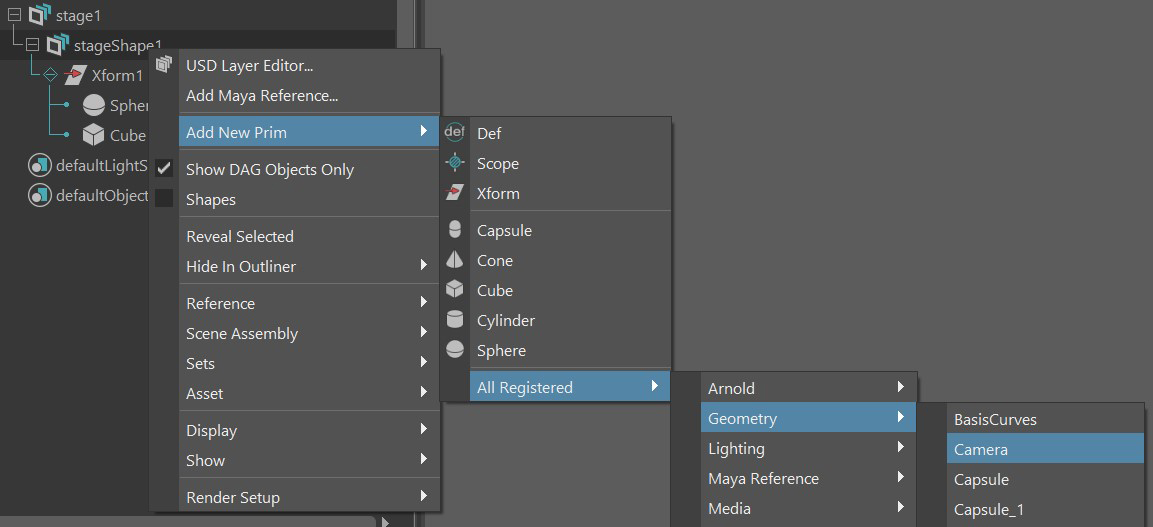
To create a USD camear, right-click on a stageShape, and select Add New Prim > All Registered > Geometry > Camera.
Render view from USD camera
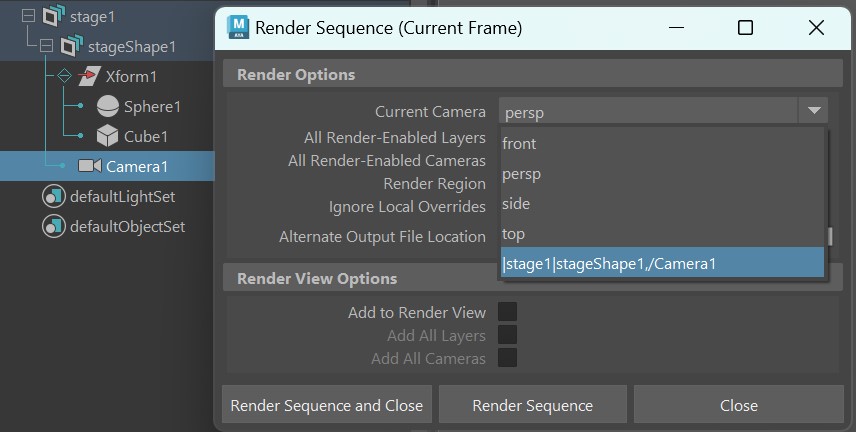
Render Sequence supports USD cameras. You can set the view to a USD camera by selecting that camera from the Current Camera menu.