View layer content
You can view the contents of a selected layer in two ways:
Layer content window.
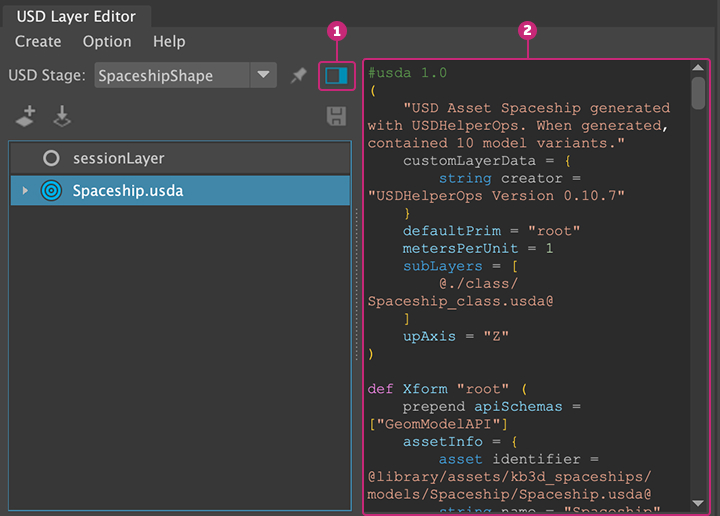
The Display Layer Content icon opens or closes the layer content window.
The layer content window displays detailed contents of the selected layer.
You can also open the layer content window from Options by enabling Display Layer Content.
Important:Keeping the layer content window open can impact interactive performance, especially when viewing very large layers that are also the current edit target. Use this window to inspect or understand layer content, and close it when actively manipulating the scene. Layers containing heavy mesh data may take longer to load in the window. This performance impact applies only to data stored directly within the layer, not to referenced or payloaded meshes.
Script Editor Right-click the layer and select Print to Script Editor.