In LookdevX 1.9.0 for Maya, you now have access to node previews, and can load MaterialX documents into your scene.
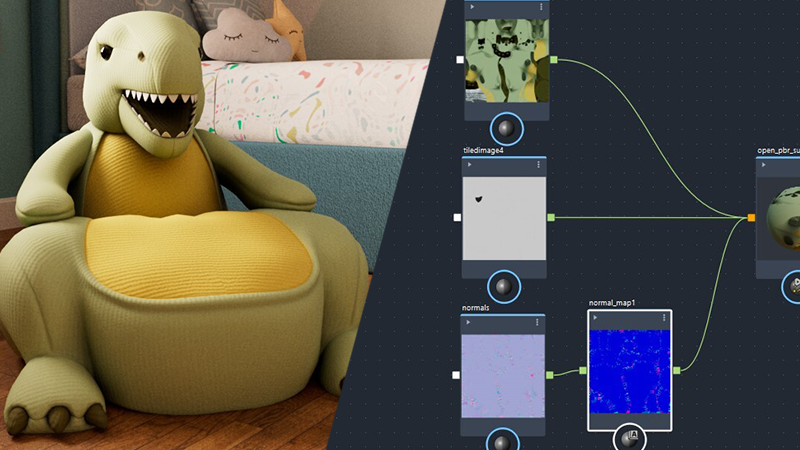
Node Previews
Nodes in LookdevX graphs now have swatches that allow you to instantly see the result of any node or combination of nodes without needing to render the entire scene. As node properties are tweaked, node previews update in real time, providing live visual feedback without the need to recompile shaders or re-render. Node previews in a material graph editor enhance the usability, speed, and accuracy of shader/material development. They turn abstract data into visual cues, empowering you to make faster and more confident creative decisions.
Loading MaterialX Documents
MaterialX documents can now be loaded into your Maya scene. Loaded documents retain a link to the original MaterialX file on disk, so edits performed in LookdevX can be saved out to the file which lives outside of Maya. New preferences have been added for controlling the behavior of how MaterialX documents are saved and loaded documents are indicated by a new icon in the Outliner that alerts you to when the document has unsaved changes.
LookdevX API Improvements
The API has been extended to include the ability to create Compounds, as well as rename and delete items.
Color Management Improvements
Maya's default config file has been updated to include MaterialX color spaces.
See LookdevX for Maya 1.9.0 Release Notes for the full list of new features, improvements, and bug fixes.
To learn about LookdevX for Maya, watch the tutorials on Maya Learning Channel.
To get familiar with the workflow, see Getting Started with LookdevX.
To get involved with LookdevX development, visit the official Autodesk beta community.
For more information, visit LookdevX for Maya online help.