Attaching a Character Extension to a character
To attach a Character Extension to a character:
In the Scene browser, select the Character Extension to attach.
Drag the selected Character Extension onto a character.
In the context menu that appears, select Attach
To where is the name of the Character Extension, and is the name of the character.
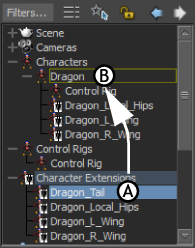
A. Drag the Character Extension B. Onto a character
- Click OK in the Attaching Character Extension dialog box that appears.
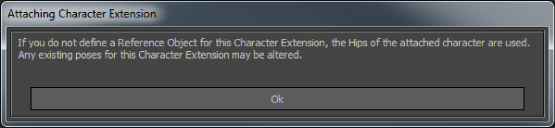
Attaching Character Extension dialog box
This dialog box appears to remind you to define a Reference object for your Character Extension. It's important to define a Reference object as you attach the Character Extension because all poses and transformation for the Extension will be based on this object.