Launch Autodesk® Inventor® and perform the following procedure:
- In Inventor, click
 Open in the top row of the Ribbon.
Open in the top row of the Ribbon.
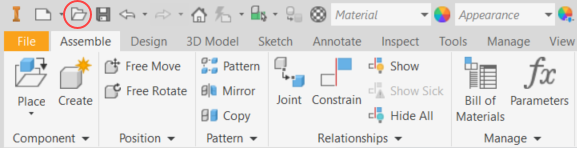
Refer to Figure 1.a – 1.c for the following three steps.
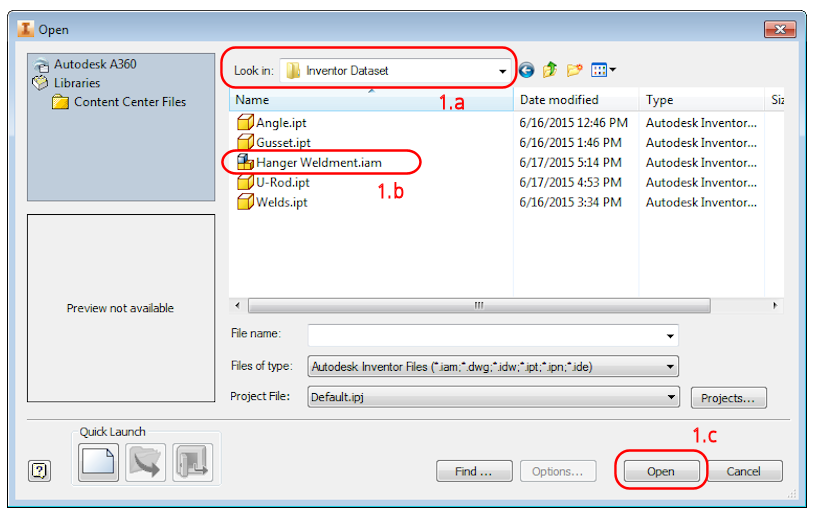
Figure 1.a – 1.c
- Navigate to the folder in which you extracted the quick start tutorial dataset.
- Select the file, Hanger Weldment (.iam ).
- Click the
Open button. The model appears in the canvas as shown in the following image:
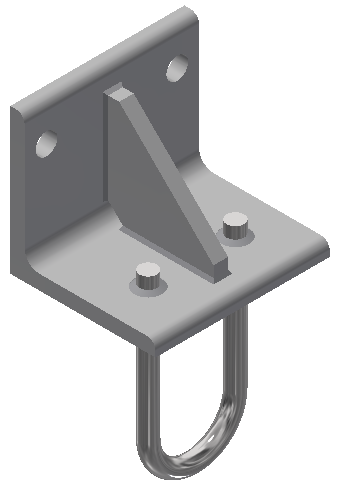
- Click
.
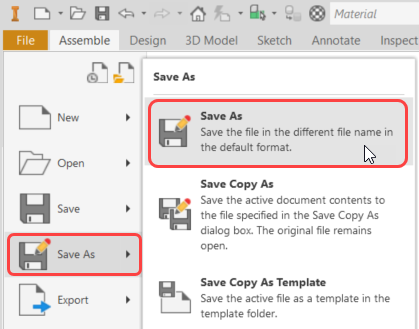
- In the
File name field, add
_QST to the end of the filename, making it
Hanger Weldment_QST
(.iam
or
.sldprt
). Here,
QST
stands for Quick Start Tutorial.
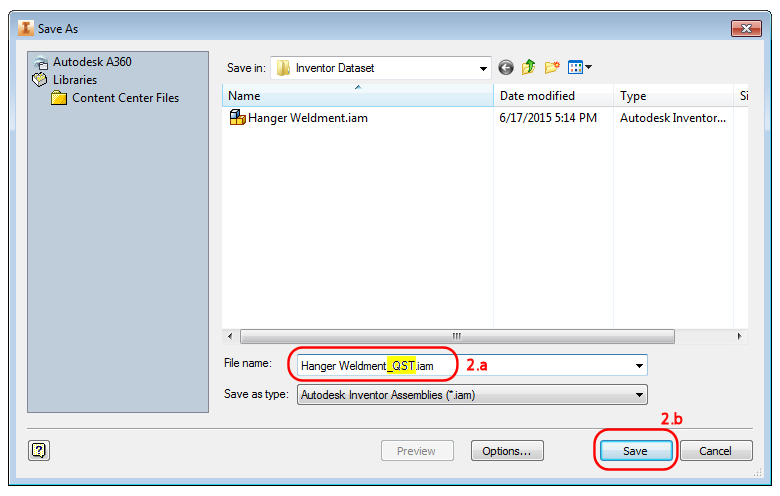
- Click the Save button.
Note: This action preserves the original model file for later reuse. - In the
File name field, add
_QST to the end of the filename, making it
Hanger Weldment_QST
(.iam
or
.sldprt
). Here,
QST
stands for Quick Start Tutorial.
-
- In Inventor, click
Environments
 Autodesk Inventor Nastran
Autodesk Inventor Nastran
 to enter the
Inventor Nastran environment. The browser automatically shows the
Autodesk Nastran Model Tree, although you might need to select its tab in the left pane to see it.
to enter the
Inventor Nastran environment. The browser automatically shows the
Autodesk Nastran Model Tree, although you might need to select its tab in the left pane to see it.
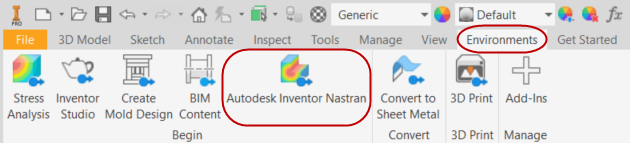 Note: A default analysis is automatically created the first time you enter the Inventor Nastran environment. The following are the default settings:
Note: A default analysis is automatically created the first time you enter the Inventor Nastran environment. The following are the default settings:- Analysis Type: Linear Static Stress
- Units: Same as CAD model units
- Contact Type: Bonded
- Contact Tolerance: 0.1
These and the remaining settings are suitable for this tutorial. There is no need to edit the analysis settings.
- In Inventor, click
Environments
- To make sure that you have successfully set up the analysis model:
- Verify that the new model name (with _QST added) is shown in the CAD program title bar.
- Verify that the browser is showing the
Autodesk Nastran Model Tree.
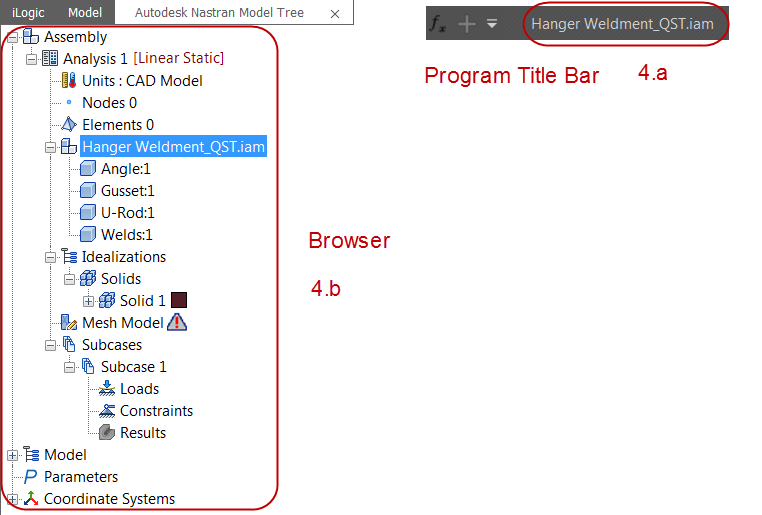
| Previous Topic: Linear Static Stress Analysis of a Welded Steel Hanger | Next Topic: Define the Materials and Element Properties |