Display the properties of the connector as a tool tip
Tool tips to the connectors to display additional information were added in this release. Hover over the connectors to see this new feature.
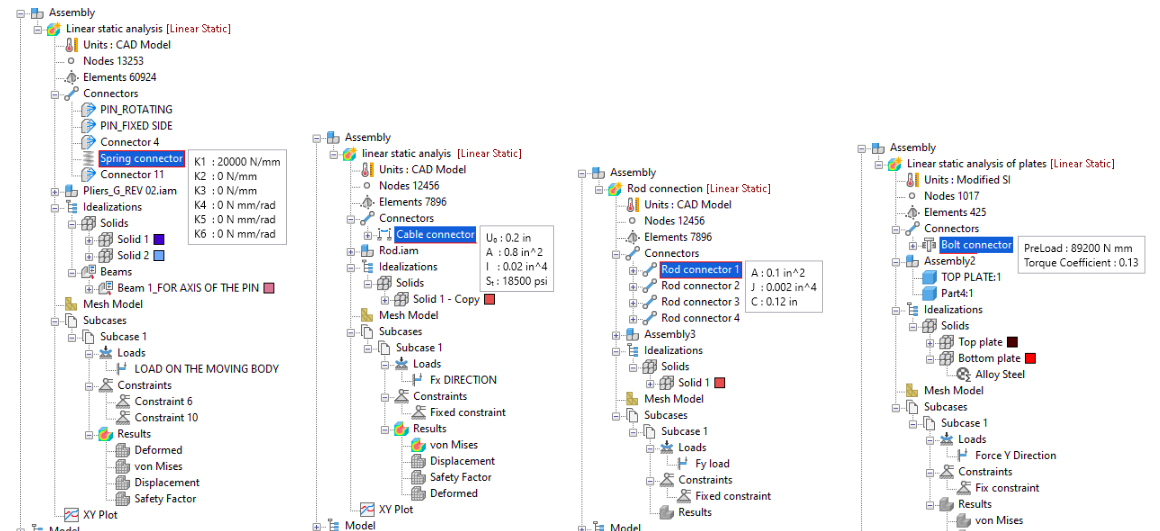
"Expand All" functionality
The 'Expand All' functionality has been separately made available for both the Analysis Tree and the Model Tree.
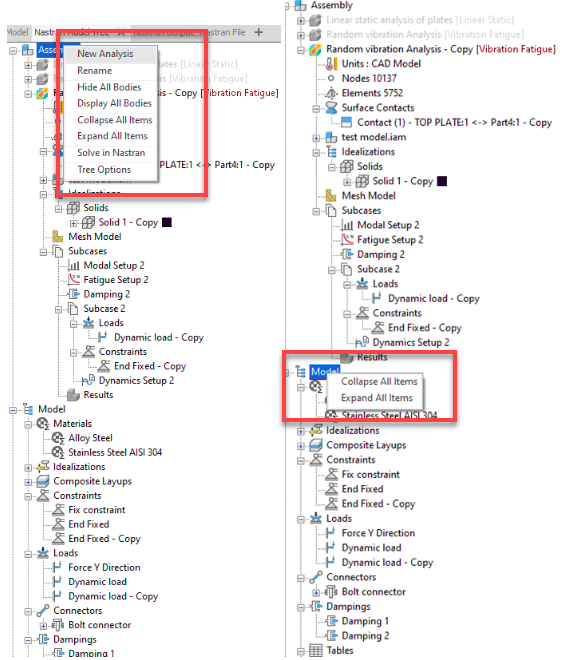
Improved Delete Analysis
The 'Delete Analysis' functionality is now enhanced to allow for the deletion of multiple inactive analyses simultaneously. You can now select multiple inactive analyses using the 'Ctrl' key and delete them all at once.
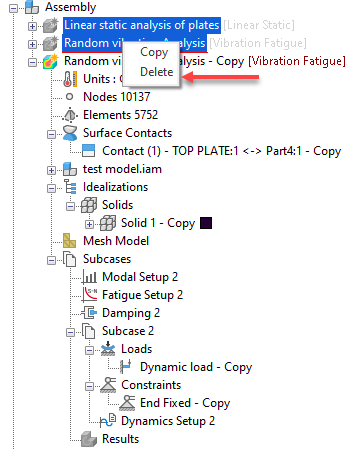
Mesh Table Improvement
The Mesh Table now presents the component list in the same sequence as displayed in the analysis tree.
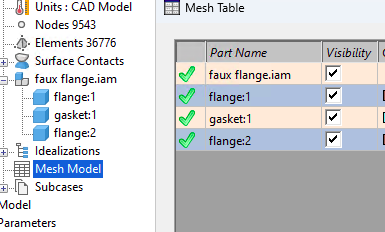
Mesh Troubleshooter
Inventor Nastran 2025 now includes a Mesh Troubleshooter feature to assist with mesh failure issues. The output from the Mesh Troubleshooter can be visualized on the canvas as a highlighted entity, enabling a more effective analysis of the CAD model for potential design defects.
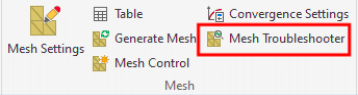
For more information, see Mesh Troubleshooter.
Units inconsistency
We have reworked and resolved the inconsistency in the units displayed in the postprocessing environment. These include:
- Fatigue results units
- SPC Heat Flow units
- Contact Force Total units
- Beam Diagram result units