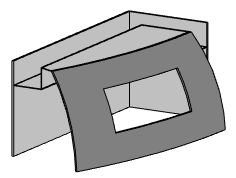Create an in-place element using many of the same family editor tools that you use to create a loadable family.
For information about creating families, see Creating Loadable Families.
- Open a project.
- On the ribbon, click
 (Model In-Place).
(Model In-Place). - Architecture tab
 Build panel
Build panel Component drop-down
Component drop-down
 (Model In-Place)
(Model In-Place) - Structure tab
 Model panel
Model panel Component drop-down
Component drop-down
 (Model In-Place)
(Model In-Place) - Systems tab
 Model panel
Model panel Component drop-down
Component drop-down
 (Model In-Place)
(Model In-Place)
- Architecture tab
- In the Family Category and Parameters dialog, select a category for the element, and click OK.
The category that you choose will be the category under which the family for the in-place element will display in the Project Browser, in which it will schedule, and in which you can control its visibility.
- In the Name dialog, type a name, and click OK.
The Family Editor opens.
- Use the Family Editor tools to create the in-place element.
- When you finish creating the in-place element, click Finish Model.