Easily model cranked rebar in congested areas to prevent clashes.
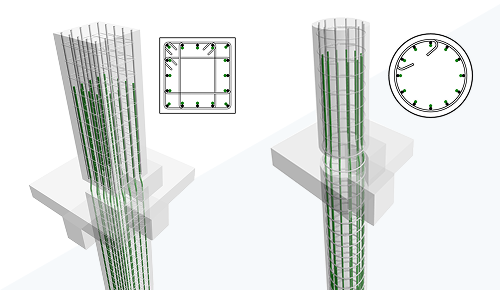
- You can propagate rebar with cranks to similar concrete elements.
- Like hooks, the crank is a parametric termination of the bar.
- You can add cranks to shape driven and free-form rebar.The presence of the crank defines the shape, either matching to an existing one or creating a new shape.
- The crank is added within the length of the segment for both shape-driven and free-form rebar.
- Editing constraints of bars with crank: For each cranked bar end, there are three handle positions from which the offset is measured:
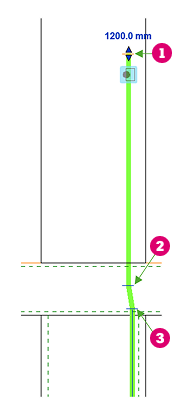
- Crank and hook rotation: Crank rotation is applied to all bars in the set and defines the rebar shape. Rotate individual bars using
Edit Bars. For free-form rebar, the crank default rotation (0 deg) is perpendicular to the host surface.
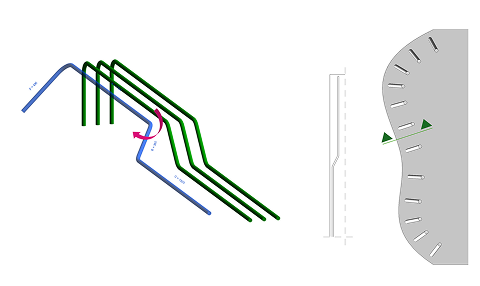
- Crank dimensions and override by type: Duplicate an existing crank type to create your own. Override the values of crank slope and lengths for the rebar type. See Rebar Crank Length Parameters.
-
Reporting cranked rebar lengths and editing the rebar shape family:
- Control the assignment of hooks, end treatments and cranks from the Type At Start / Type At End parameters in the rebar shape family.
- Use the new Shape Name parameter to report the shape code for cranked bars and sketched bars. The parameter is editable from the shape family.
- Add the start / end crank lengths to the rebar shape parameters for reporting in the model.
- Shape Name is read-only in the model.
 This feature was suggested by customers on the
Ideas forum and is described on the
product road map.
This feature was suggested by customers on the
Ideas forum and is described on the
product road map.
For additional information, see Define and Add a Rebar Crank and Edit Rebar Constraints for Cranked Bars.