Assign Total Heat Generation to Chips
Click Boundary Conditions from the Setup tab:
![]()
Set the Selection Mode to Volume from the Setup tab.
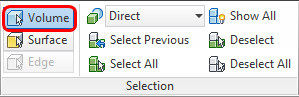
If necessary, hide the casing and the air parts by middle-clicking on them.
Select the three chips.
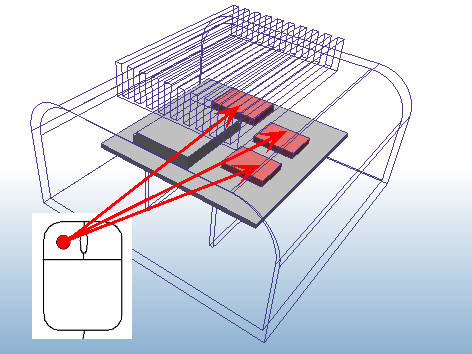
Open the Boundary Conditions quick edit dialog in ONE of the following ways:
- Click Edit from the context toolbar:

- Click Edit from the Boundary Conditions context panel:
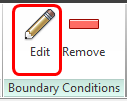
Type = Total Heat Generation
Units = W
Total Heat Generation = 5
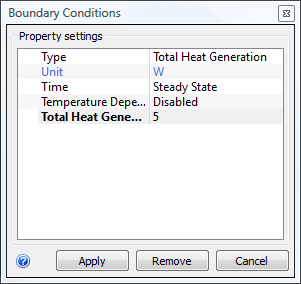
Click Apply.