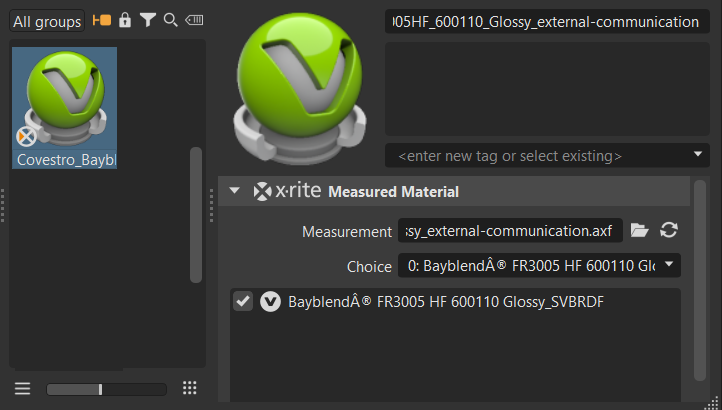About Covestro
Web Shops > Covestro
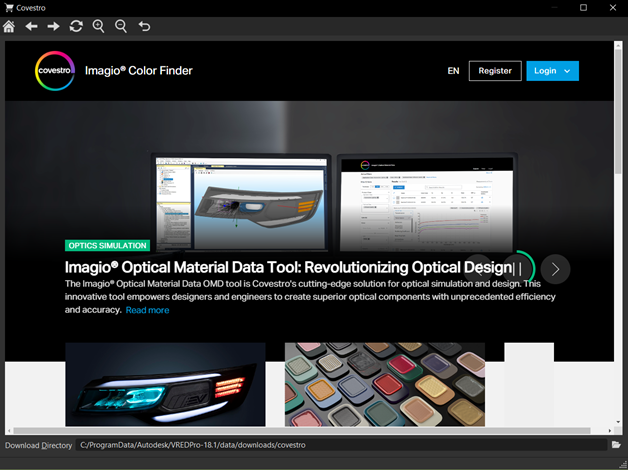
Autodesk and Covestro joined forces to provide access to Covestro AxF measured material files for photo-realistic materials. In the VRED Library, find 14 free Covestro AxF measured material for download and use the Covestro web shop to download additional AxF materials for purchase.
Video Captions: We are happy to announce a collaboration with Covestro. We are introducing the Covestro Web Shop, providing direct access to measured opaque and translucent polycarbonate materials in AxF format. The Imagio Color Finder from Covestro accessible inside VRED lets users download and apply accurate materials directly within the VRED Material Editor, streamlining the material application process and enhancing realism in designs.
The VRED Library also includes measured AxF materials from Covestro, commonly used in automotive and product design, ensuring high-quality, industry-standard results for your projects.
Loading Covestro AxF Materials
A bunch of free Covestro AxF materials were added to the VRED Library for download. Once downloaded, these must be extracted (unzipped) before being loaded into the Material Editor.
From the menu bar, select Web Shops > VRED Library.
Click Materials > Covestro for a list of all available Covestro AxF materials.
Click a thumbnail image for a larger detailed image and the download link.
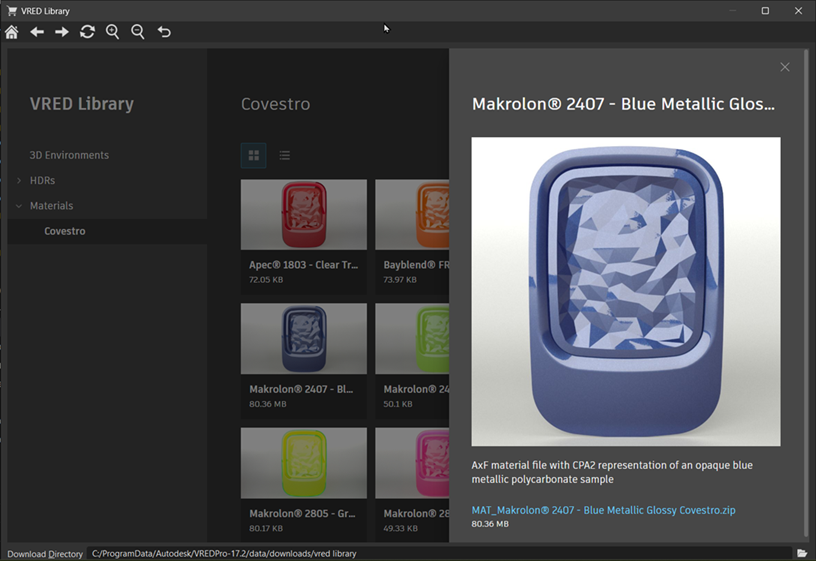
Click the link to download it to the Download Directory location, for example:
C:/ProgramData/Autodesk/VREDPro-<internalVersion>/data/downloads/vred library/.Go to the Download Directory location and unzip any downloaded Covestro material.
In the Material Editor, right-click to open the context menu, select Load Material(s), go to the Download Directory location, select both Covestro files and click Open.

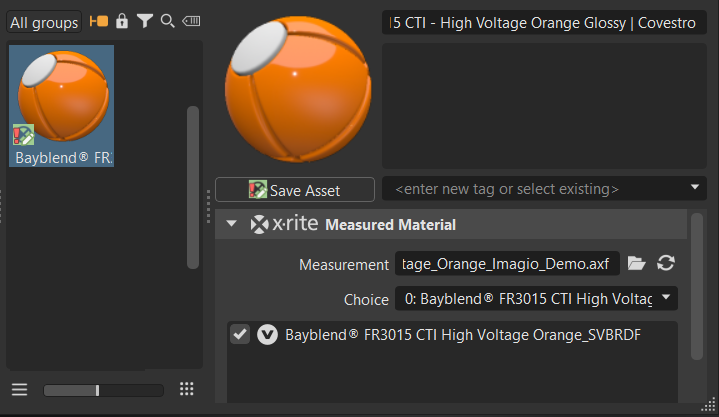
Purchasing and Loading a Covestro AxF Material
More Covestro AxF materials can be purchased and downloaded for use in VRED using Web Shops > Covestro. Once downloaded, the .axf file must be loaded into the Material Editor for use.
Select Web Shops > Covestro and log in. If you don't have an account, click the Register button to create one.
Search for and select a material. Click it for information, such as material brand, final color code, SAP article number, as well as a digital sample that can be downloaded.
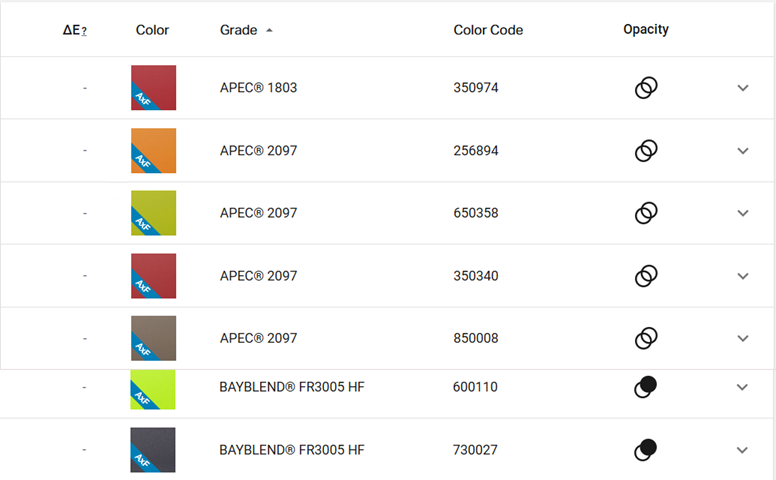
In the Material Editor, right-click, select Load Material(s), then locate and double-click the Covestro .axf file to load it into the Material Editor.