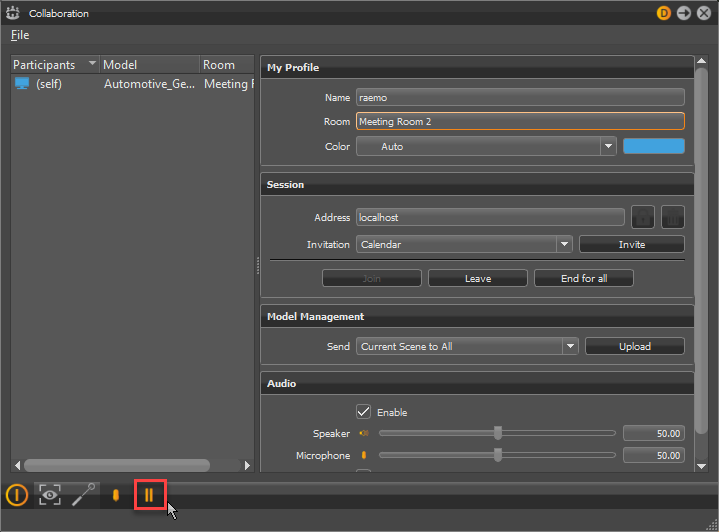Antialiasing During Collaboration Sessions
Added support for Antialiasing during Collaboration sessions.
Video captions: For data preparation, we improved the Decore functionality, so you are able to create B-sides within the tool. You can select between two different decore modes and decide how to deal with transparent objects. Like here, where I am setting the wall thickness and the inner rips and additional objects as B sides, as these components are not visible. So, you can make the non-visible parts invisible without losing them already. Under Show B Sides, you can make them visible, delete them completely, or set them back to A side again. These additional functions give you more flexibility in the visualization and data preparation process.
Tap the new Pause button to pause synchronization with the collaboration server and allow for an antialiased snapshot to be taken. Audio is not paused. Once restarted, all changes occurring during the pause are applied. If a session is not paused, the movement of any VR participant will interrupt antialiasing, restarting the process again.