Vulkan Improvements
Find further enhancements to our new Vulkan renderer. We've added support for shadow materials, OCS materials, raytraced volume reflections, and further display cluster support. We've improved Use Baked Shadows, raytraced reflections on MaterialX materials, and renderer load times.
Video captions: The Vulkan Renderer has been significantly enhanced, now supporting shadow materials with raytraced glossy reflections. And in addition, volumes are now reflected in raytraced reflections as well. Both settings can be turned on or off depending if you are aiming for performance or visual fidelity in your scene.
The Vulkan Display Cluster now also supports advanced visual effects like glow and glare, chromatic aberration, camera grain, vignetting, and camera blends, providing richer, more lifelike rendering capabilities.
New Features
These are the new Vulkan features in 2026.1:
The Shadow material now supports raytraced glossy reflections. Find the Glossy Only option in the Material Editor > Reflection > Reflection Mode.
Volumetrics raytraced reflections now work in 2026.1. We added a checkbox to Visualization > Rasterization Settings > Raytraced Reflections and added the Reflect Volumes option to enable/disable volumetrics raytraced reflections. Since these can slightly effect performance, they can be disabled. When playing back an animated volumetric reflection, enable DLSS to correct any lag in the reflected playback.
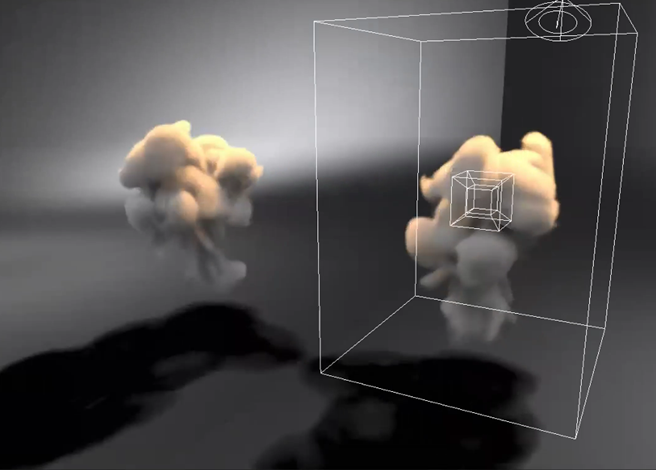
OCS materials are now supported in Vulkan.
The Vulkan Display Cluster now supports: glow and glare, chromatic aberration, camera grain, vignetting, and camera blends.
Improvements
Find the following Vulkan improvements in 2026.1:
We removed the previous global Use Baked Shadow for Shadow Material option from the Realtime Environment Shadows Settings.
Realtime Environment Shadows Settings 2026 Realtime Environment Shadows Settings 2026.1 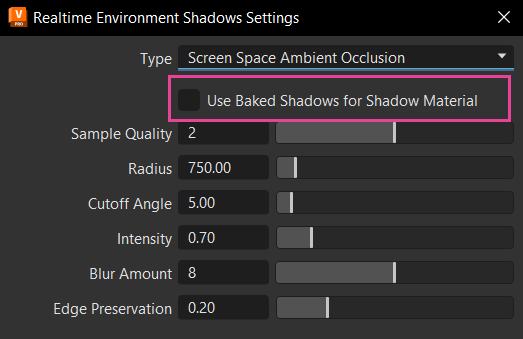
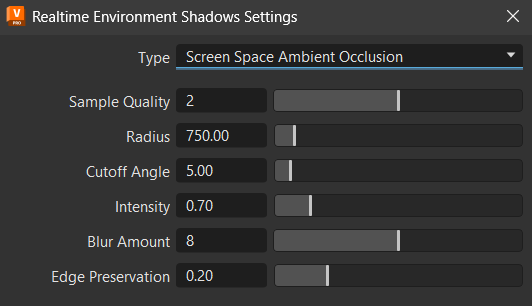
It is now a per Shadow material local setting found under Shadow Material > Use Baked Shadows.
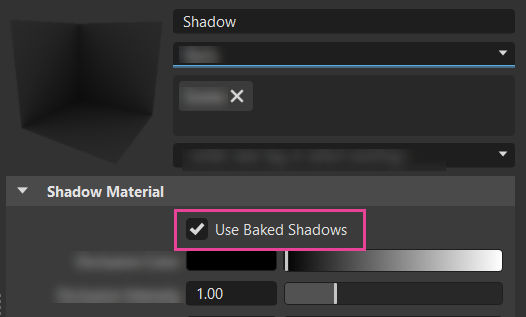
Toggle raytraced reflections on or off with the Enable Raytraced Reflections option.
Raytraced Reflections OFF Raytraced Reflections ON 
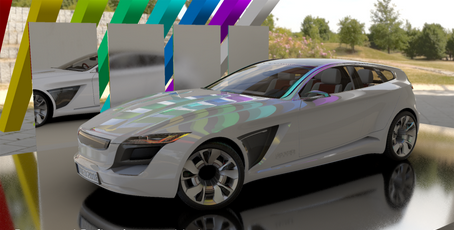
We improved raytraced reflections on MaterialX materials.
We improved the loading time of the Vulkan renderer.
We improved performance when loading a scene with many clones.