General Enhancements
Check out some of the general enhancements made to the Vault Client.
Criteria-Based Basic Search
Use the existing saved search to apply the search criteria to the basic search (grid).
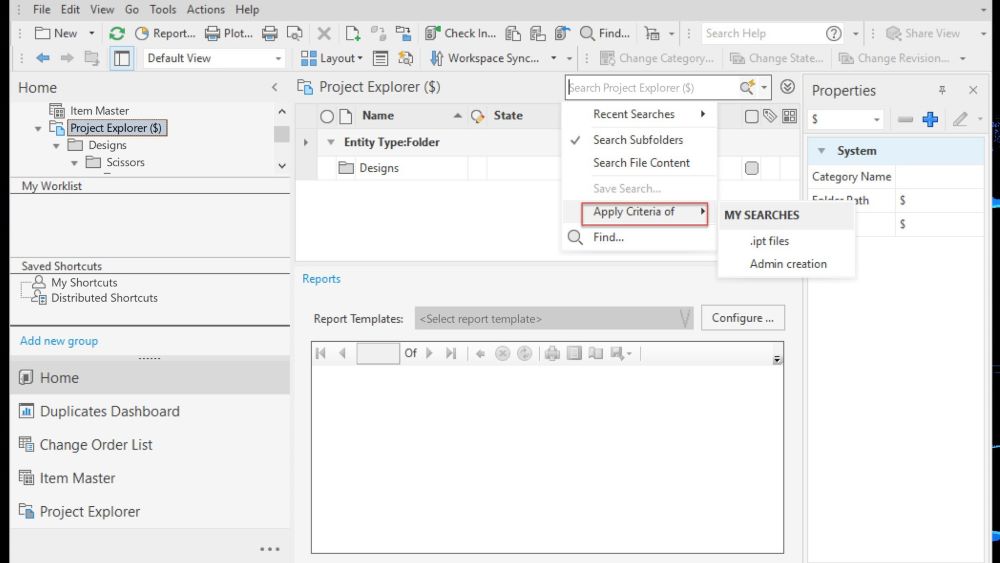
The search criteria entered in the Quick Find bar or in the Find dialog can be saved and used on any folder.
If the criteria applied to the basic search (grid) don't match the workspaces parameter or the folder parameter, the search is performed within your current folder. If the option is selected, it will also search within subfolders.
The search criteria are saved by default when an Advanced find (property condition) search is saved by the user, and it appears in the "Apply Criteria of" list.
For more information, see Perform a search.
Vault Basic Copy Design
Removed the old Copy Design in Vault Basic and replaced it with the Copy Design functionality in Vault Professional.
Copy Design is one of the most powerful features of Autodesk Vault. Engineers are leveraging existing designs by reusing them to save design time or by copying and updating an existing design to reduce design time. Besides the reduced modeling time, design reuse impacts the cost and time savings in downstream engineering, manufacturing, and purchasing.
The new Copy Design provides more flexibility and control over how your designs are copied.
- Copy Design is now a modeless dialog with a toolbar. It can now remain open while you use the Vault Client for other commands as well as add files to be copied.
- You can customize the layout of the Copy Design application by adding and removing column fields, controlling whether grid lines and banding are shown, enabling automatic column-sizing, selecting which Navigation Panels display and which navigation buttons are displayed.
- The Action column displays the current action assigned to a file so you can tell at-a-glance how the file will be handled. Actions include Copy, Copy To, Reuse, Replace, Exclude, and Auto.
- The Navigation Panels help users identify important information about their copied designs and apply certain actions to multiple files at once. Users can filter by file status, view the source and destination of copied files, and explore the folder structure of the copied design.
- Administrators can define rule sets that determine property values for the copied files when certain conditions are met.
- Use the Numbering Scheme Panel to see the old file name, the new name, any prefixes, the base name, and any post-fixes. Administrators can add unique numbering schemes for copy design operations by creating a new numbering scheme in the Vault Client. Users can select from different numbering schemes so that each copied file adheres to a naming convention that suits their design environment.
Refer to the Copy Design help topic for more detailed information about this feature.