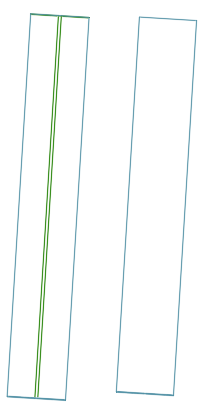Use the properties on this tab to configure the view, the viewport and the dimension type in detail drawings.
| Option | Description |
|---|---|
| View property | |
| Scale | Selects the scale of the view. |
| Rotation | Selects the rotation degree of the view. |
| Show hidden lines checkbox | If checked, the hidden lines of the detailed elements will be visible in the respective detail view.
|
| Viewport settings | |
| View frame dimensions (xy-viewport) | Sets the view frame dimensions in the x and y directions, if the Automatic checkbox is unchecked. |
| Automatic checkbox | If checked, it automatically sets the view frame dimensions. |
| View depth (z-viewport) | |
| Unlimited check boxes | If checked, the view depth, in the z direction will be unlimited. |
| Front | Limits the view depth to the set value, in the front of the view. |
| Rear | Limits the view depth to the set value, in the rear of the view. |
| Move Front view plane (relative to the current position) | In depth-limited views, the reference plan (Z=0 on view UCS) can be moved along Z direction. |
| Dimension type | |
| Use running dimension settings checkbox | If checked, it allows a drawing-level control over the running dimension functionality. The running dimension functionality marks one of the main part ends as reference for running dimensions, and places a symbol on the drawing.
Note: This option is used only by part drawings, and it represents an override of a Drawing Style setting.
|
| Erased parts | |
| Restore user-erased parts checkbox | If checked, the parts erased by the user from the respective view will be restored. |