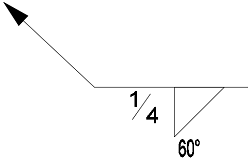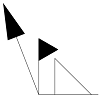Use the properties on this tab to configure the main weld.
| Option | Description |
|---|---|
| Main weld type | Selects the weld main type. |
| Weld thickness | The value representing the weld thickness. |
| Weld length | The value representing the weld length. |
| Pitch | The value representing the distance between centers of segments on one side of the joint. |
| Text/Groove angle | The value representing the groove weld angle information.
|
| Weld location | Selects the location where the weld is done. If the weld is done on site, a marking flag symbol will be visible in the detail drawing.
|
| Continuous box | If checked, it changes an intermittent weld into a continuous one - a circle symbol will be visible in the detail drawing.
|
| Surface shape | Selects the surface shape of the weld face. |
| Weld preparation | Selects the welding preparation method. |
| Root opening | The value representing the distance between members at the root of the joint. |
| Effective throat | The value representing the minimum distance, minus any convexity, between the weld root and the face of the weld. |
| Preparation depth | The value representing the depth of the weld preparation. |
| Prefix | The weld prefix in the detail drawing. |