You can use the Project Browser to navigate between the different views of your project, such as the site plan or schedules.
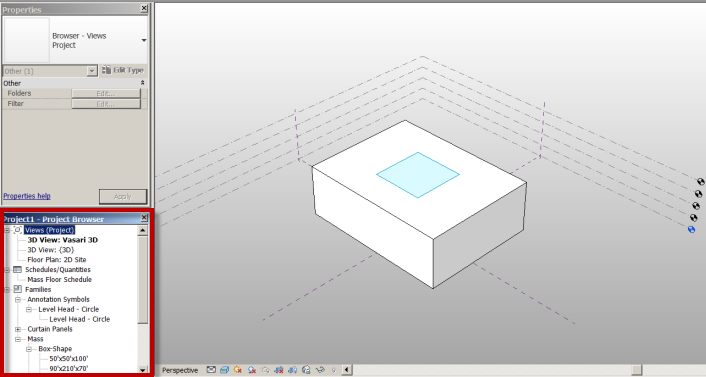
Clicking the 3D View: FormIt 3D button returns you to the default 3D view.
Type WT to tile all of your views.
Type ZA to zoom to the extents of all of your views.
A mouse with a wheel is recommended for use with Vasari. Pressing and dragging the middle mouse button pans the view.
Rolling the mouse wheel forward zooms in and backwards zooms out.
The right-click menu also provides options for zooming.
Pressing Shift and the middle mouse and dragging allows you to orbit the view.
Another way to orbit the view is by dragging or clicking on the ViewCube in the upper right of the screen.
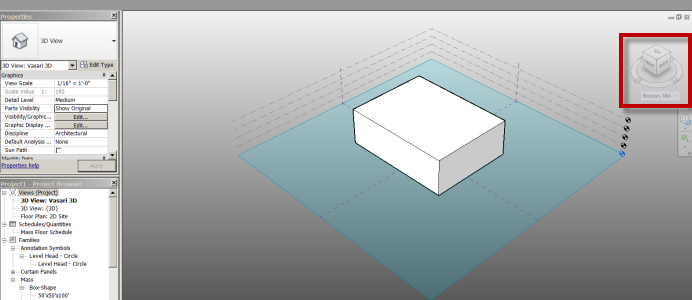
The Work Plane Viewer provides you with a temporary 2D view of the current work plane.