- Select a form.
- Click Modify | Form Element tab
 Form Element panel
Form Element panel
 X-Ray. The form displays in X-Ray mode.
X-Ray. The form displays in X-Ray mode.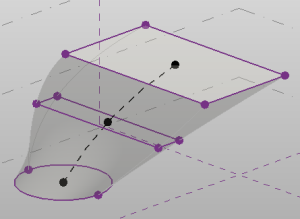
- Select elements of the form and the 3D control displays.
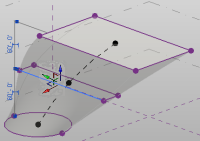
- Drag the 3D control arrow.
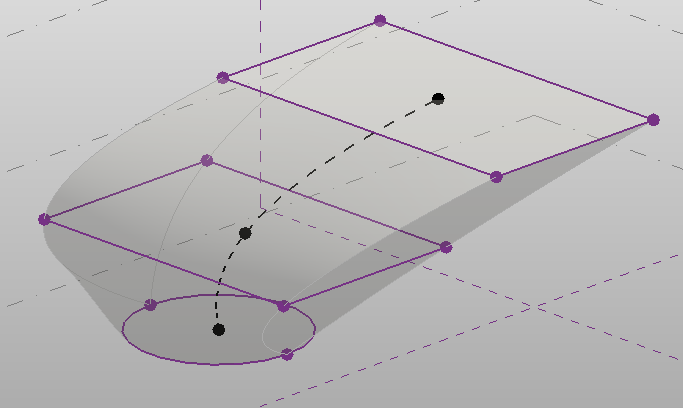 Note: You can also select and delete profiles, edges, and vertices in X-Ray mode.
Note: You can also select and delete profiles, edges, and vertices in X-Ray mode.