In the conceptual design environment, an extrusion is created from closed profiles, or the surfaces derived from closed profiles.
- Draw a closed profile, for example, using Model tab
 Draw panel
Draw panel
 (Rectangle).
(Rectangle). 
- Select the profile.
- Click Modify | Form Element tab

 Create Form.
Create Form.
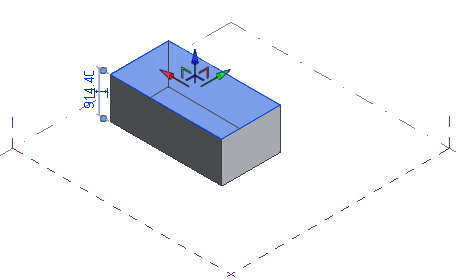
You can change the dimension of an extrusion by using the 3D drag controls or editing the temporary dimension in the drawing area. See Dimensioning Forms.
Related topics