- Click Manage tab
 Graphics panel
Graphics panel
 (Visibility/Graphics).
(Visibility/Graphics). - Click the Annotation Categories tab.
- Find the Constraints category, and deselect the check box to hide constraints in the view.
The following image shows the constraint (the blue dashed line) visible.
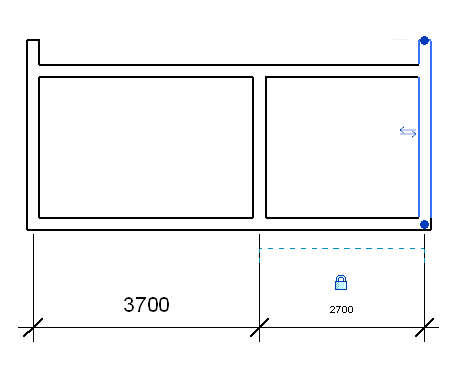
The following image shows the constraint hidden.
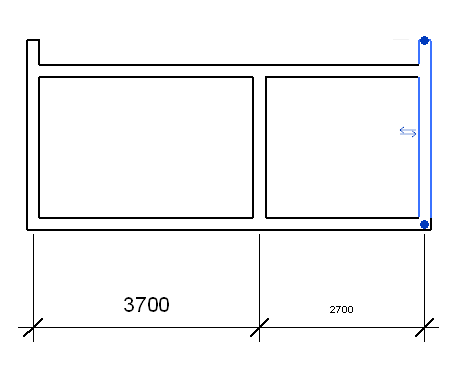
For more information, see GUID-62EE20DA-E773-4049-B90C-38EAC5FE1814.htm#WS46B90C3CB2C58CAD922804FC7FA4315F-7F7D.