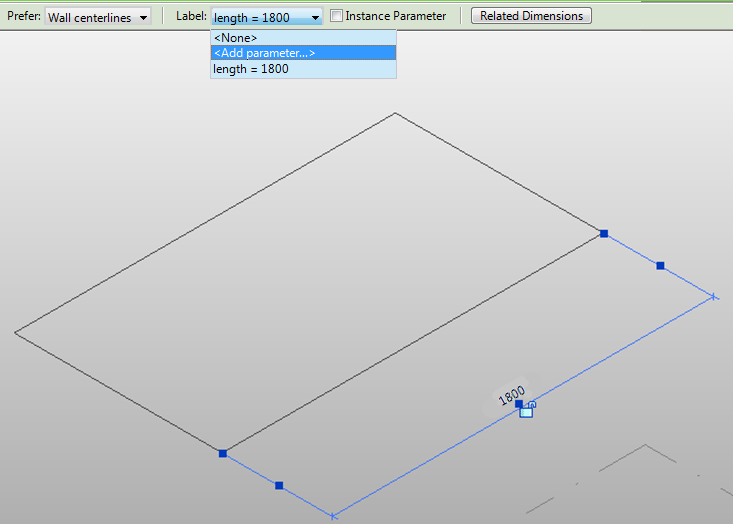In the Family Editor or Conceptual Design Environment, you can edit a permanent dimension in the drawing or on the Options Bar.
In the drawing, select the permanent dimension and do one of the following:
- Right-click and click Label, and then select an existing parameter or Add Parameter. See Creating Family Parameters.
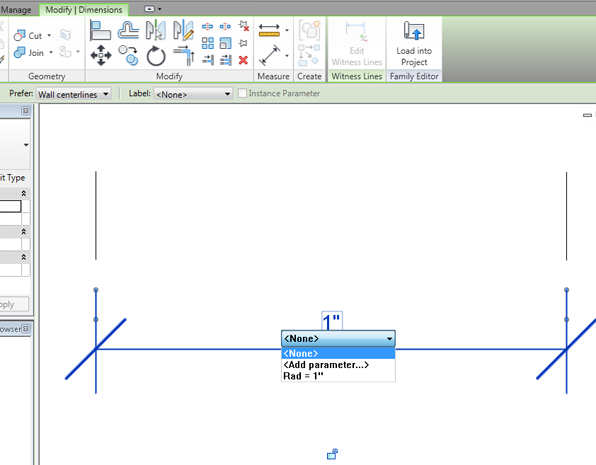
- Right-click and click Edit Length, and then enter a new value.
- On the Options Bar, click the Label drop-down and select an existing parameter or Add Parameter.