Depending on the tools used to create them, 2 types of form are created in the conceptual design environment:
- unconstrained form
- reference-based form
The behavior of these 2 forms may differ when they are modified.
| Unconstrained form | Reference-based form |
|---|---|
Displays a solid line when highlighted. 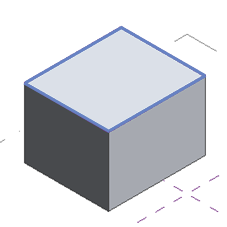 |
Displays a dashed line when highlighted. 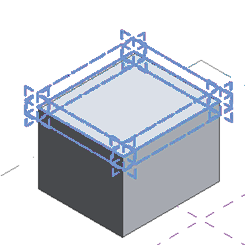 |
| Created when there is no need to rely on another form or type of reference. | Created when there is a need for a parametric relationship between the form and other geometry or references. |
|
Created using any line in the Draw panel. Click Model tab |
Created using reference lines, reference points, or any part of another form. Click Model tab |
| Not dependent on other objects. | Dependent on its references. When its dependent reference changes, the reference-based form changes. |
| Profiles are unlocked by default. | Profiles are locked by default for extrusions and sweeps. |
| The edges, surfaces, and vertices can be edited directly. | Edited by directly editing the reference element. For example, select a reference line and drag it using the 3D controls. |
Related topic
