Driving points are reference points that control the geometry of a dependent spline. Driving points are typically created automatically when free points are used to generate a line, curve, or spline.
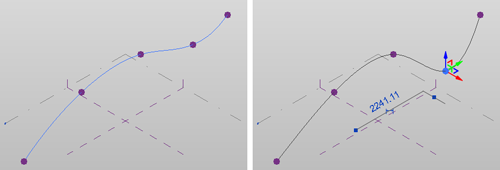
When selected, driving points display 3D controls.
You create driving points from placed hosted points. See Placing Hosted Points along a Spline.
To place a driving point along a spline
- Open a 3D view to work in if you are drawing in the Z-axis; otherwise, open a floor plan view.
- Click Create tab
 Draw panel
Draw panel
 Point Element.
Point Element. - Place the hosted point along a spline.
- Click Modify | Lines
 Select panel
Select panel
 Modify.
Modify. - Select the new hosted point.
- On the Options Bar, click Make Point Driving.
The point is now a driving point and can be used to modify the geometry of the spline as needed.