You can use solid forms to cut other solids as you do with voids. However, when you use a solid, you remove the overlapping area and the abutting solids remain. Cutting solid geometry with solids is available with the following:
- Form elements
- Forms with divided surfaces
- Forms with geometric combinations
- Family instances inside of the massing editor.
To cut a solid with a solid form
- Create two adjacent solids.
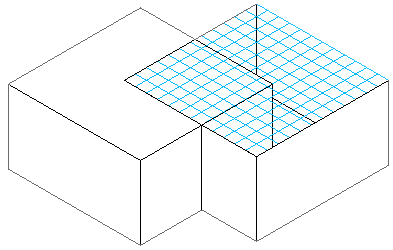
In this procedure, the solid form being cut has a divided surface to show how the cut is represented.
- Click Modify tab
 Geometry panel
Geometry panel
 Cut.
Cut. - Select the solid form to be cut.
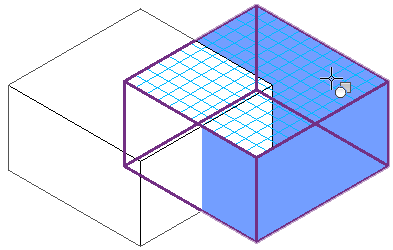
- Select the cutting solid form.
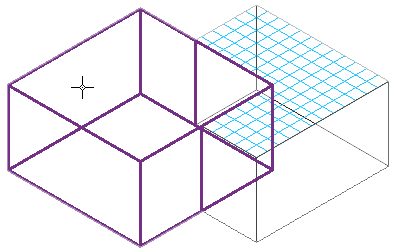
The solids cut accordingly and can be edited with form editing tools while maintaining the cut relationship.
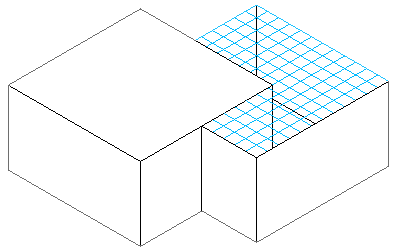 Note: When a solid cut geometry mass is imported into a project, you cannot interact with the individual solids. Similarly, if the solid cut geometry had levels applied to it, they will not be recognized in the project environment.
Note: When a solid cut geometry mass is imported into a project, you cannot interact with the individual solids. Similarly, if the solid cut geometry had levels applied to it, they will not be recognized in the project environment.