A spline can be created from existing points. These points can be free, hosted, or driving, and be part of an existing spline, edge, or surface.
- Click Create tab
 Select panel
Select panel
 Modify.
Modify. - Select the points that will comprise the spline.

- Click Modify | Reference Points tab
 Draw panel
Draw panel
 Spline Through Points.
Spline Through Points. 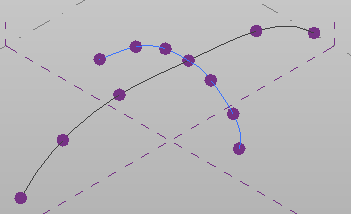
- Click Modify | Reference Points tab
 Select panel
Select panel
 Modify.
Modify.
A spline will be created from the selected points. Free points become driving points for the line.
Note: The  Spline Through Points tool on the Draw panel creates reference points as you freehand a spline.
Spline Through Points tool on the Draw panel creates reference points as you freehand a spline.