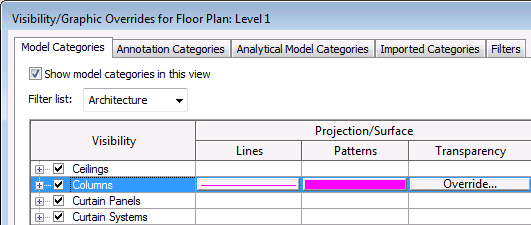Most overrides for visibility and graphic display are made in the Visibility/Graphics dialog. The exception is for individual element overrides; these are made in the View-Specific Element Graphics dialog.
From the Visibility/Graphics dialog, you can view overrides that have already been applied to a category. If the graphic display of a category has been overridden, the cell displays a preview of the graphic. If no overrides have been made to a category, the cell is blank, and the element displays as specified in the Object Styles dialog.
Example
In the following image, the Columns category has overrides for projection/surface lines.