A loft is a form that blends 2 profiles located on separate work planes.
Note: Profiles can be open or closed when making lofted geometry.
To create a solid loft
- Draw a closed profile on a work plane.
- Click a reference plane or a level to select a different work plane.
- Draw a new closed profile.
- Click a reference plan or a level, to select a different work plane.
- Draw a closed profile on the third reference plane.
- Select all 3 profiles.
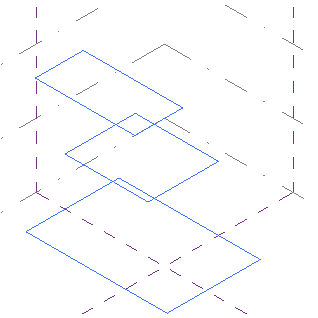
- Click Modify | Lines tab
 Form panel
Form panel
 Create Form. See Accessing the Create Form Tool.
Create Form. See Accessing the Create Form Tool.
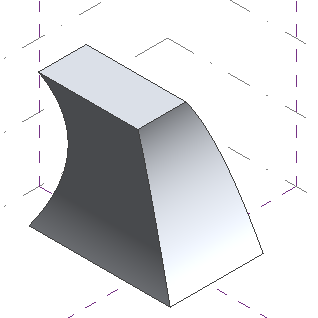
Related topics