Reference planes are displayed in the conceptual design environment in the 3D view. These reference planes can be edited as 3D elements. For example, you can pin the 3D reference plane so that it cannot be moved, and you can unpin it and drag it to change its size. When selected, the name of the reference plane displays in the 3D view.
| 3D reference plane, pinned, and showing circular drag handles |
|---|
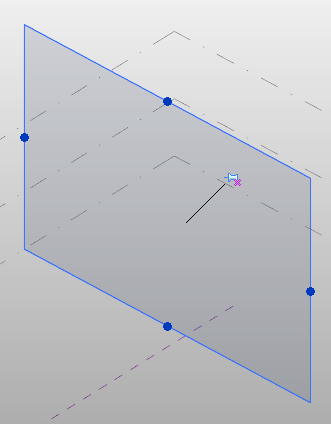 |