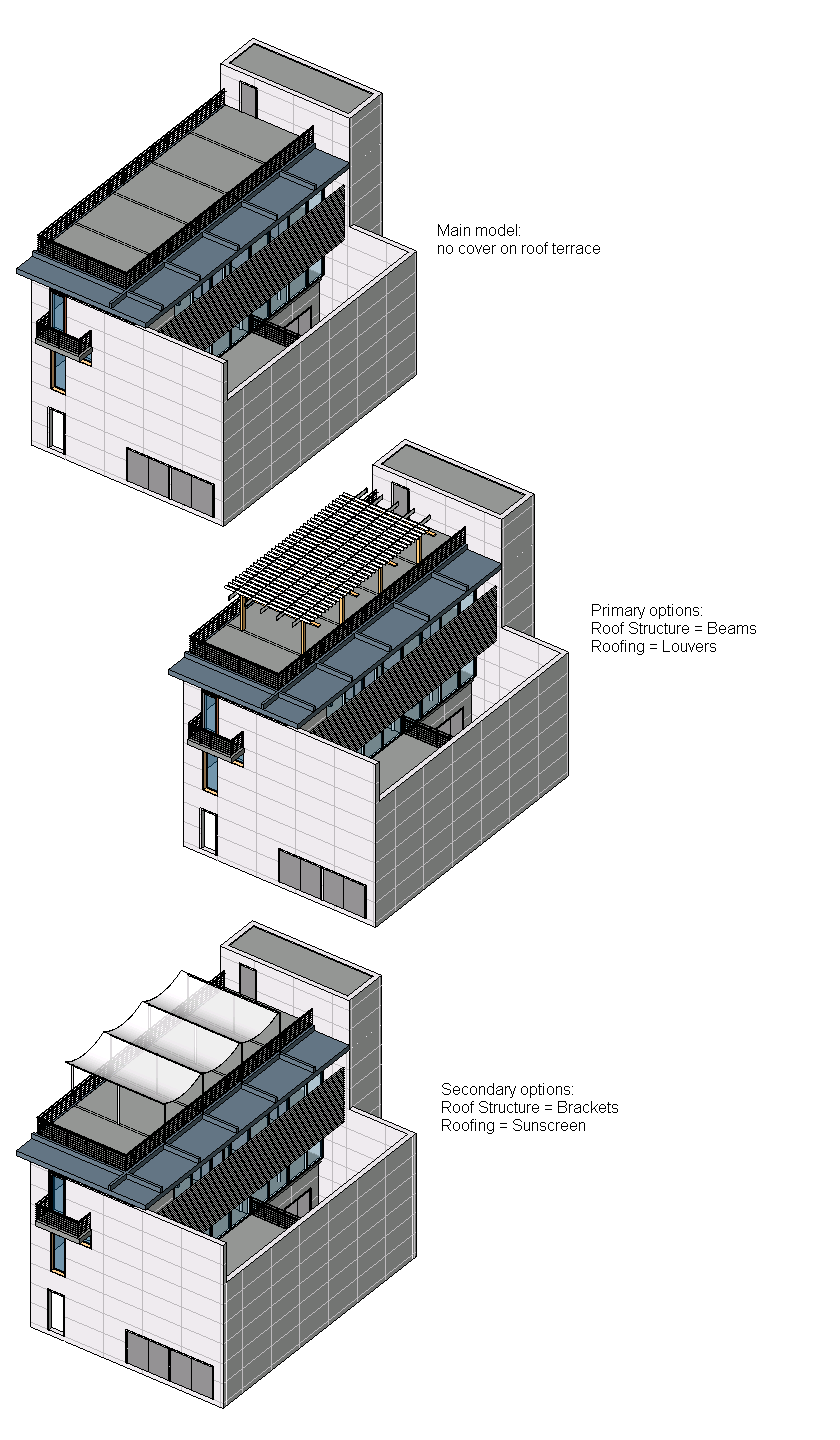With design options, a team can develop, evaluate, and redesign building components and rooms within a single project file. Some team members can work on specific options, such as variations of a lobby, while the rest of the team continues with the main model.
Design options can vary in complexity. For example, a designer may want to explore alternatives for entry designs or structural systems for a roof. Design options tend to become more focused and simplified as a project progresses. They are typically used as follows:
- Changing the entry design
- Exploring different layouts for rooms or furniture
- Trying different window configurations
- Developing sustainable design alternatives
You can use design options to explore multiple designs as the project develops. At any time in the design process, you can have multiple sets of design options. Typically, each set of design options addresses a particular issue or area. For example, to explore possibilities for a pergola and sunshade for a roof terrace, you can create an option set called Roofing with multiple roofing designs (Sunscreen or Louvers). In addition, you can create an option set called Roof Structure with multiple structural designs (Brackets or Beams). After the final design is chosen, you can incorporate the chosen options into the main model and remove the alternatives.