You can change the line style of only a part of a projection edge. When you are changing the line style for a single edge (see Using the Linework Tool), blue controls display at each end of the edge. You can drag these controls so that the new style is applied only to a segment of the edge.
For example, the following elevation view shows a hidden line style applied to the top edge of one wall that stands behind another.

The controls can then be dragged toward each other so that the hidden line style is applied only to the segment that is obscured by the taller wall in the foreground, as follows.
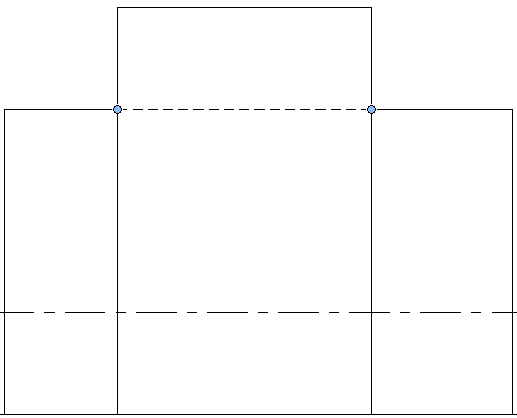
If you want the entire edge to use the selected line style (instead of a segment of it), press and hold Shift, and then click the edge.