The default command in Vasari is Modify. You can always get to it by clicking the Modify button on the left side of the Ribbon. Or from inside other commands by pressing Escape.
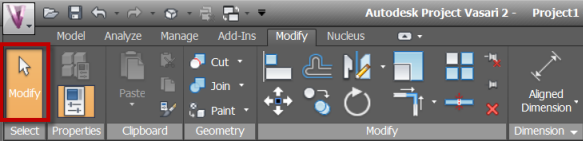
Elements are highlighted when you hover. They change color when you select them.
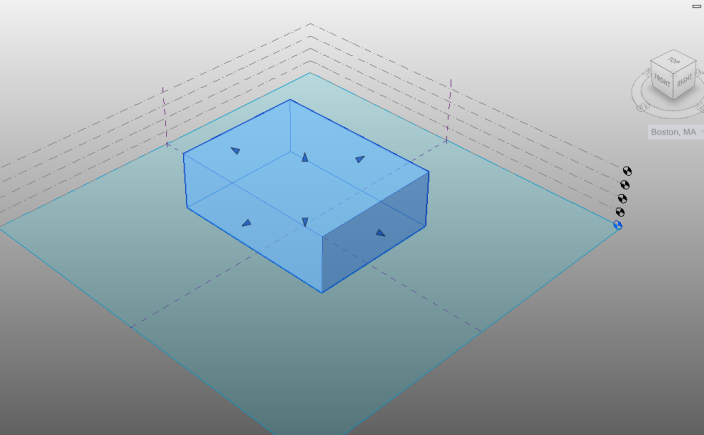
Forms are made up of elements, such as faces, edges and points. You can use the Tab key, combined with the left mouse button, to cycle through the available elements, before selecting the one you want.
Right-clicking on an element, or a blank area of the view, provides more commands related to your current selection.
When you select an element, such as a completed mass, you will see relevant properties presented in the Properties palette on the left. You can modify the properties of that element, and the changes are made immediately.
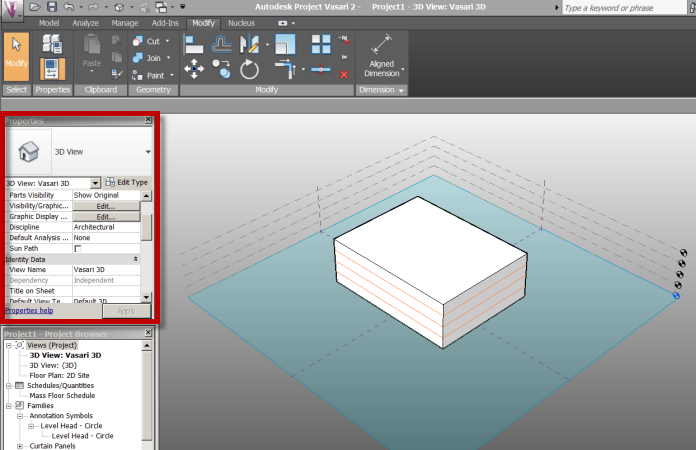
Double-clicking on a mass allows you to start editing it. You can move it using 3D control widgets, or by typing dimensions.