In the conceptual design environment, a sweep is created from a 2D profile that is swept along a path. The profile consists of linework drawn perpendicular to the line or series of lines that define the path. You create a sweep by selecting the profile and the path, and then clicking ![]() Create Form.
Create Form.
Multi-segmented paths can be used to create a sweep if the profile is formed from closed loops. If the profile is not closed, it does not sweep along a multi-segment path. If the path is a single-line segment, use an open profile to create the sweep.
Note: If you are creating a component family using a template other than a massing or adaptive component template, see Creating a Sweep.
To create a multi-segmented sweep
- Click Model tab
 Draw panel
Draw panel
 Line, and draw a series of connected lines to form a path.
Line, and draw a series of connected lines to form a path. 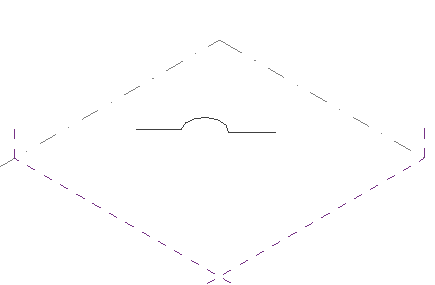
- Click Model tab
 Draw panel
Draw panel
 Point Element and click along the path to place a reference point.
Point Element and click along the path to place a reference point. 
- Select the reference point. The work plane displays.
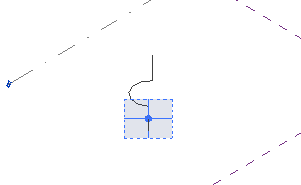
- Draw a closed profile on the work plane.

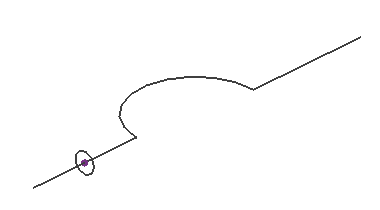
- Select the line and profiles.
- Click Modify | Lines tab
 Form panel
Form panel
 Create Form. See Accessing the Create Form Tool.
Create Form. See Accessing the Create Form Tool.

Related topics