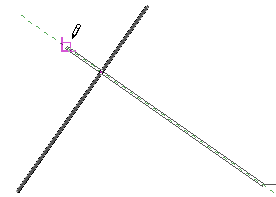Components snap to reference planes and other components of the same category.
First or Second Point Snapping
Snap Colinear to Existing Line—Snaps a point to be colinear to existing geometry.

Snap to Line—Snaps point to an existing line or geometry. The cursor also snaps to the midpoint of a line.
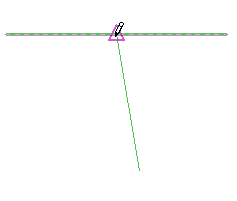
Snap Tangent to an Arc—Snaps a point tangent to an existing arc end.
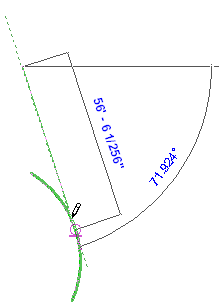
Snap to Endpoint or Center Point—Snaps a point to endpoint of straight or arc, or to arc or circle center.
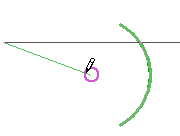
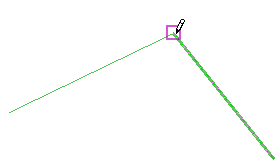
Second Point or Whole Line Snapping Only
Horizontal or Vertical snap—When sketching a straight line, Vasari snaps the line to be perfectly horizontal or vertical when the cursor approaches horizontal or vertical.
Horizontal snap
Vertical snap
Snap Parallel to Existing Line—Snaps a line parallel to existing geometry.
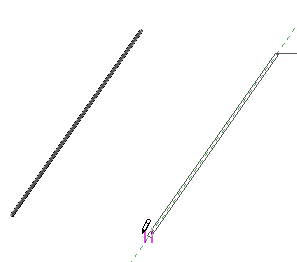
Snap Perpendicular to Existing Line—Snaps a line perpendicular to existing geometry.