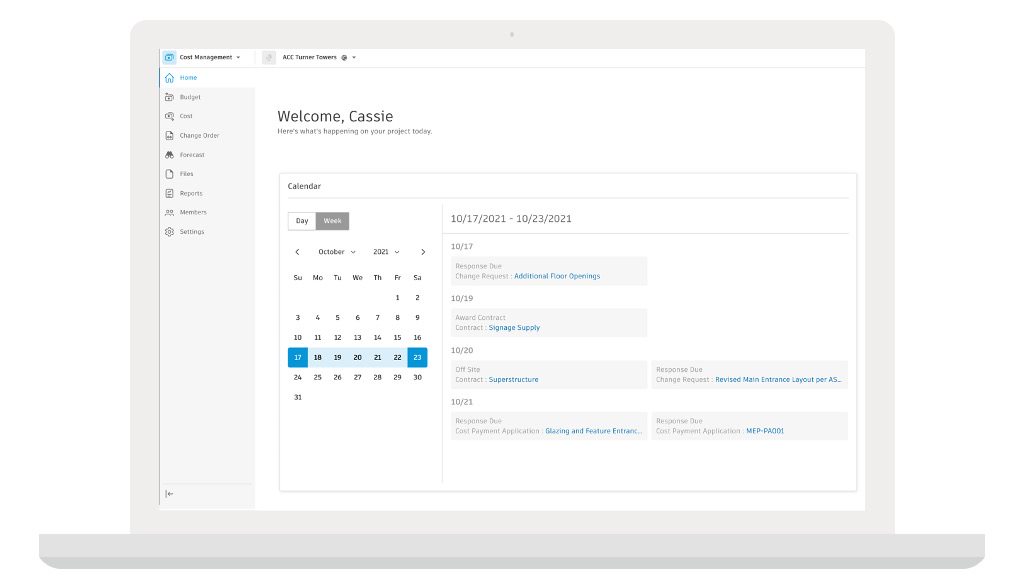November 2021
DOCUMENT MANAGEMENT
Files | Import/Export of Naming Standard - Project administrators setting up the naming standard on a project can export an XLSX template and edit the naming standard attributes in Microsoft Excel. The modified file can be imported to a single project or multiple projects.
Files | Open and edit DWG with AutoCAD (web only) - In the Files tool, members can now right-click on a DWG file to open the drawing within the AutoCAD Web app exposing the use of native AutoCAD tools (viewing and editing).
Note: Once the file is clicked on, a new tab is opened – exposing the AutoCAD web interface.
- Files | Improvements to ISO File & Folder Operations - Members can now take advantage of ISO naming standards validation when moving or copying files from folders to folders with naming standard enforcement and when making a file 'current'. Additionally, members can now have their search results be a method of organising files for selection to move or copy to a naming standard enforced folder.
- Files | PlaceMe with Alignment Data on Web - can now seamlessly jump between 2D and 3D across any file types that have been previously aligned
- Files | Performance Improvements for Large Models - Members can more easily navigate large 3D models with these model viewing enhancements
- Files | Performance improvements for population of aligned drawings - When members align drawings in Files, the Sheets & Views panel automatically populates with all the aligned drawings significantly faster.
- Files | IFC default selection mode on web - Improved selection mode for IFC models so members are able to see the right properties and groupings. Changed default selection mode for IFC models to 'First Object' instead of 'Leaf Object'.
- Desktop Connector | Right-click to Rename Files - Members can now right-click and rename a file from Desktop Connector without needing to navigate to Docs in the web browser.
- Desktop Connector | Non-Conforming File Validation - Members now have the ability to select specific files and put them through the naming validation tool to rename them in order to meet the project's naming standard in Docs.
- Mark-ups | Enhanced Mark-up Support for Exports - When exporting a sheet, members can see measurement mark-ups and can view all supported foreign language Unicode characters in text mark-ups.
- Reviews | Add Custom Attributes to Workflows - Project administrators can add custom attributes to a workflow so that each review initiated has the custom attribute columns for the approval to complete as needed.
- Reviews | Email Past Support
- Reviews | Reviews and Transmittals User-Based Notification Cadence
- Reviews | Folder Path Visibility
- Reviews | Approval Status Visibility in Grid
- Mark-ups | Enhanced Mark-up Support for Exports - When exporting a sheet, members can see measurement mark-ups and can view all supported foreign-language Unicode characters in text mark-ups.
- Desktop Connector | Right-click to Rename Files - Members can now right-click and rename a file from Desktop Connector without needing to navigate to Docs in the web browser.
- Mark-ups | Mark-up Activities in Sheets/Files
- Mark-ups | Mark-up List in Viewer
INSIGHT
- Dashboards | Send Dashboard as Reports - Members can share data from a dashboard within Insight as a PDF report to any external team members.
Dashboards | Unified Account Level UI Enhancements - In the Executive Overview dashboards within Insight, members now see a consistent UI to help indicate that all projects shown on this overview list are pulled from projects across both BIM 360 and Autodesk Construction Cloud.
Dashboards | Additional Partner Cards - The following new partner cards have been added: Aespada, DAQS.io, Embneusys, Geometrid, Oculo, Pronovos, Safe Site Check In, Structshare, Viact.ai and WakeCap.
Reports | Logo Management - Project administrators can now customise the logo that shows up on reports by either selecting the account logo or adding a logo.
Reports | Issue Summary & Issue Detail Filter by Custom Attribute - Members can now filter both the Issue Summary and Issue Detail reports by any custom attribute.
Data Connector | Progress Tracking Data - Members can now extract Progress Tracking data using the Data Connector. Create customised dashboards around Progress Tracking and further analyse the installation progress of objects on a project using other BI tools.
Data Connector | Photo Data - Members can now extract Photo data using the Data Connector.
Dashboards | Project Home Assigned Work Card - Submittals Action Item Added
COST MANAGEMENT
Cost Management | Home Tool - Cost Management members now have access to a new Home tool which displays an aggregated calendar view of essential dates across the system.
Cost Management | Issue to Potential Change Order - Members can now generate a PCO directly from Issue (full control permission for the Cost Item and PCO component is required).
Cost Management | Enhanced Document Review Functionality - Cost Management members can open and edit Microsoft Word documents online directly from the document package section within the item’s flyout panel.
Cost Management | Expense Photo References - Cost Management members can add photo references to expenses.
Cost Management | Usability Enhancements - Added several enhancements to cost management to improve usability. Learn more
PROJECT MANAGEMENT
- Meetings | Upload Attachments Directly from Computer - Members can upload and remove attachments directly from their PC. Attachments can also be added at the meeting or item level.
- RFIs | Roles and Companies as Watchers or Co-reviewers - Watchers and co-reviewers for RFIs can be specified by roles and companies.
- RFIs | Short RFI Creation on the mobile - Mobile members can now create an RFI by adding an RFI title, question and photos.
- RFIs | Step Back From Manager to Subcontractor - RFI managers can now request more information from subcontractors by sending the RFI back to the subcontractor.
- Submittals | Review & Annotate PDF Attachments - Members now can view and annotate submittals, such as adding an approval stamp (image stamp), text, arrow, cloud, highlighter and various shapes.
- Submittals | Project Home Support on Mobile - Members can view submittals work status card on iOS & Android.
- Submittals | Report Enhancements - Members can generate both the submittal detail and summary reports from the Submittal tool. Members can choose specific submittal items to include in the report export. They can now also generate a single submittal item report from the action menu and copy a public link to share the report from the panel once the report has been generated.
- Submittals | Upload Attachments from Files or Computer - Members can select up to ten existing files from Autodesk Docs or desktop and attach it to a specific submittal item.
- Submittals | Import Enhancements - During the upload process, members see a new processing loader.
- Schedule | Enhanced iOS support - iOS members can filter schedule information by activity codes or outline codes imported from the schedule authoring tools.
- Schedule | Add Cost References - Members can reference cost items from the cost management tool to an activity in schedule.
- Schedule | Suggestions - Members with permission levels set as contribute or above can submit update suggestions on an activity. The schedule managers can review, approve or reject the suggestions. The schedule manager must update the master schedule in the schedule authoring tool to ensure the latest schedule is imported into Autodesk Build.
FIELD MANAGEMENT
- Issues | Add reference to submittals, forms and PCOs - You can add a reference to submittals, forms and PCOs directly from an issue.
- Photos | Quick Access Photo Capture (Android)
- Photos | Locations (mobile)
- Photos | Photo details UI Update
- Forms | API Update
HANDOVER/ASSETS
- Assets | NFC Support - In addition to using barcode or QR code scanning within the Assets tool, members can use Near Field Communication technology to pull up detailed asset information.
- Assets | Bulk Edits on Web & Mobile - Within Autodesk Build or the PlanGrid Build mobile app, teams can make bulk edits to a selected group of assets by simply scanning barcodes, QR codes or NFC tags in sequence.
- Assets | RFI References - Within the Assets tool flyout panel, teams can see an added reference option for RFIs, allowing members to link a specific asset to an RFI.
- Assets | Schedule References - Within the Assets tool flyout panel, teams can see an added reference option for Schedule, allowing members to link a specific asset to schedule item.
- Handover | Files & Issues in As Built Export - Members can now export Files and Issues information as a part of the As Built Export tool.
STANDARDISATION
- Library | Search & Sort - There is a new search bar and the option to sort components within the account level library in the Autodesk Construction Cloud unified platform.
- Bridge | Automatic Sheet Sharing - As a follow-up to the ability to share sheets across accounts (released in July 2021), members can now specify certain sheets that they are sharing to automatically update when a new version is published.
- Bridge | Import Functionality - Within the ‘Incoming’ tab of Bridge, members will see a new option to ‘Import’ and select sheets from other projects, in which they are also a member, to add to their current project.
- Bridge | Added Details on Project Home Card
- Bridge | Linked List of Sheet Shares
Admin
- Admin Console | Showing Trial & Subscription Information on Project Members and Account
- Admin Console | Profile Capture Form