To add cross sections to a girder
Select an individual girder. All girder cross sections will be displayed automatically.
Note: Each girder cross section station is marked by a blue slice that intersects the girder at a specific point along its length. Each slice represents changes in the girder's geometry.Single-click a blue slice to select it. The selected slice will turn orange. Section Attributes will appear in the Stack for the selected girder.
Right-click and choose Add Cross Section or Duplicate Cross Section.
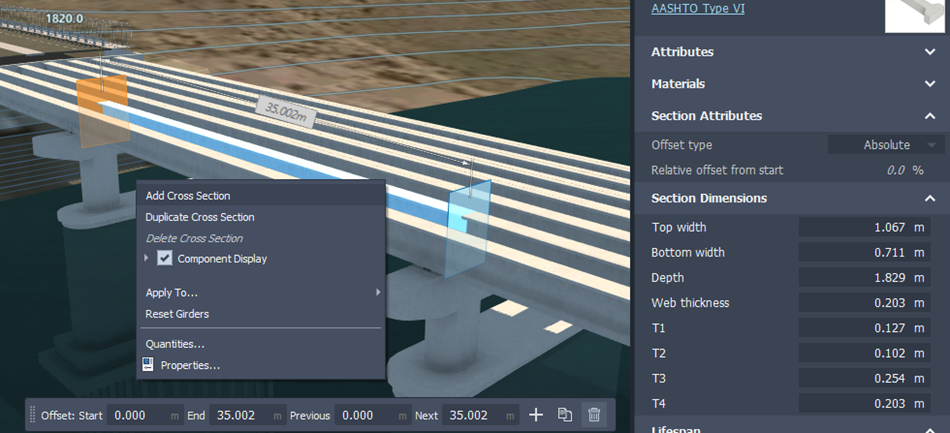
Use the orange slice to choose a location for the new cross section. Click again to place it.
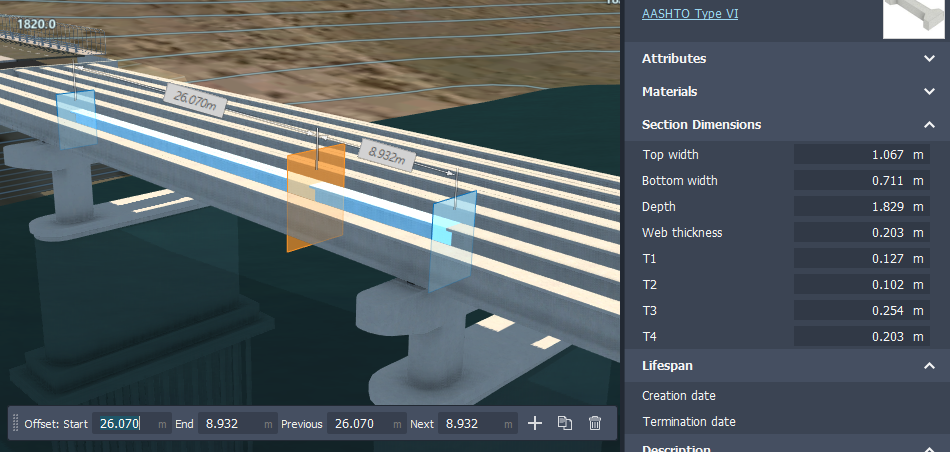
Attributes for the selected cross-section will display in the Stack.