To add a bridge to a component road
Bridges can be added to component roads. Use in-canvas sliders to specify the start and end station locations of a bridge within a component road and thus determine its length. Select a bridge and press the delete key to remove it from a model or proposal.
Important: The roadway surface for bridges within component roads is stylized depending upon how the component road assembly is configured. See: To insert components into a component road assembly for more info.
Select a component road.
Note: You can convert a planning road to a component road.Right-click and choose Add Structure
 Bridge.
Bridge.Select a bridge style from the Select Style dialogue.
InfraWorks supports precast Concrete Girder, Steel Girder, or generic bridge styles.
Hover your cursor over the roadway and use the slider grip to choose a location for the bridge start station.
Single-click to place the start station.
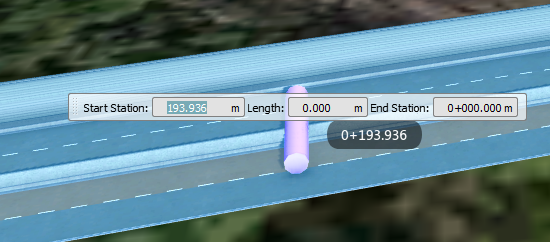
Move your cursor along the roadway and single-click to place the bridge end station.
You can also input exact values in the mini-toolbar.
 Tip: A suggested next step is to Show Clearance Envelope and Update Vertical Profile.
Tip: A suggested next step is to Show Clearance Envelope and Update Vertical Profile.