Connecting Your BIM 360
In order to connect with BIM 360, we need to set up our connection with the BIM 360 application to interact with.
| Instruction | |
| To create a new BIM 360 connection, click the “Create a new connection” button |  |
| Within the Application dropdown, select BIM 360 | 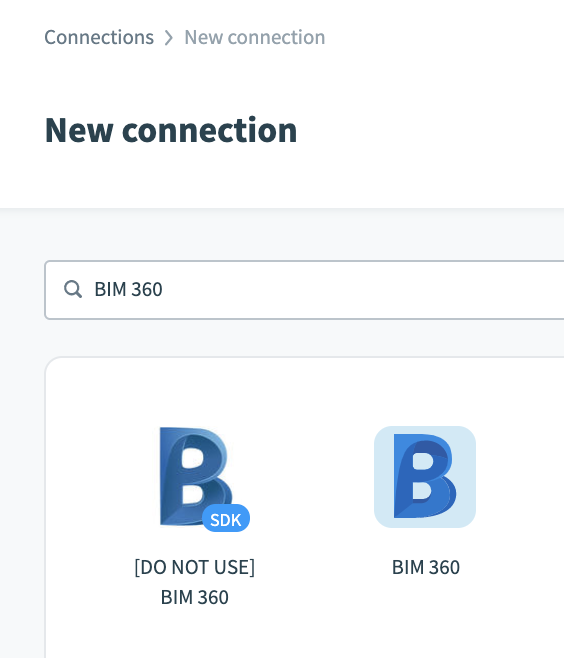 |
| Name your new BIM 360 connection and click “Connect" | 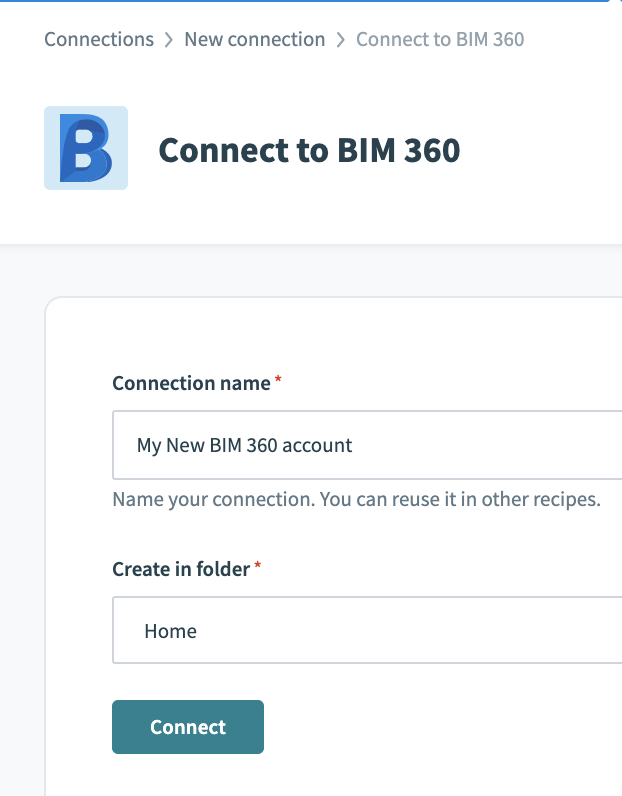 |
| In the pop-up, login to your BIM 360 account. When asked whether you want to authorize this application, click Allow | 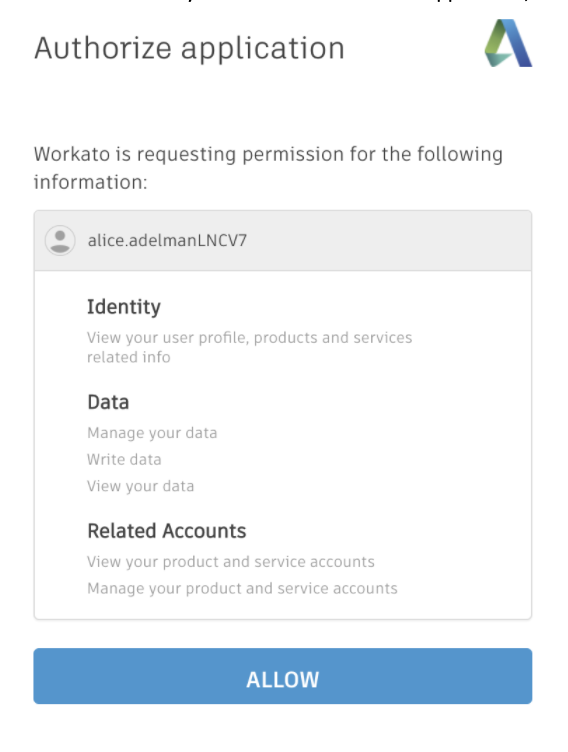 |
| That’s it! You have now successfully connected to your BIM 360 account through ACC Connect | 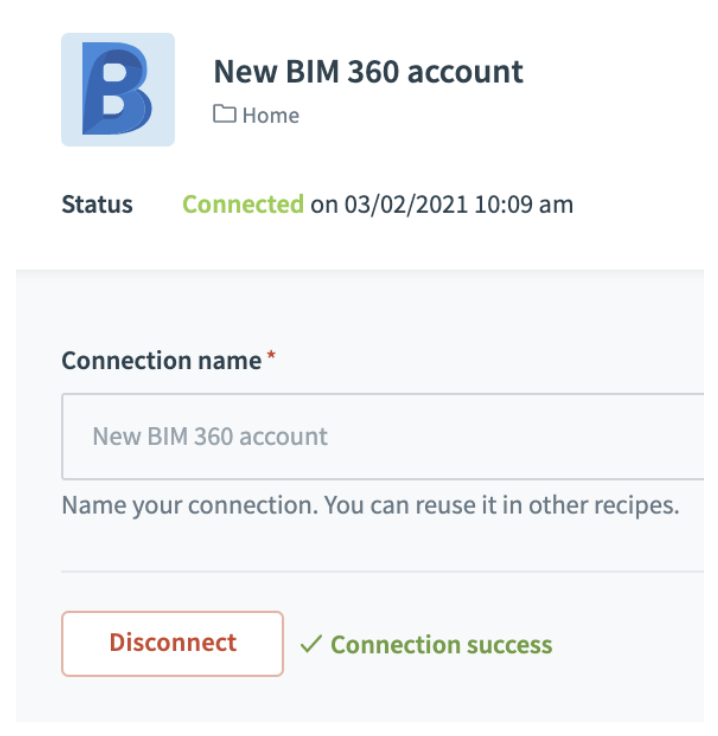 |