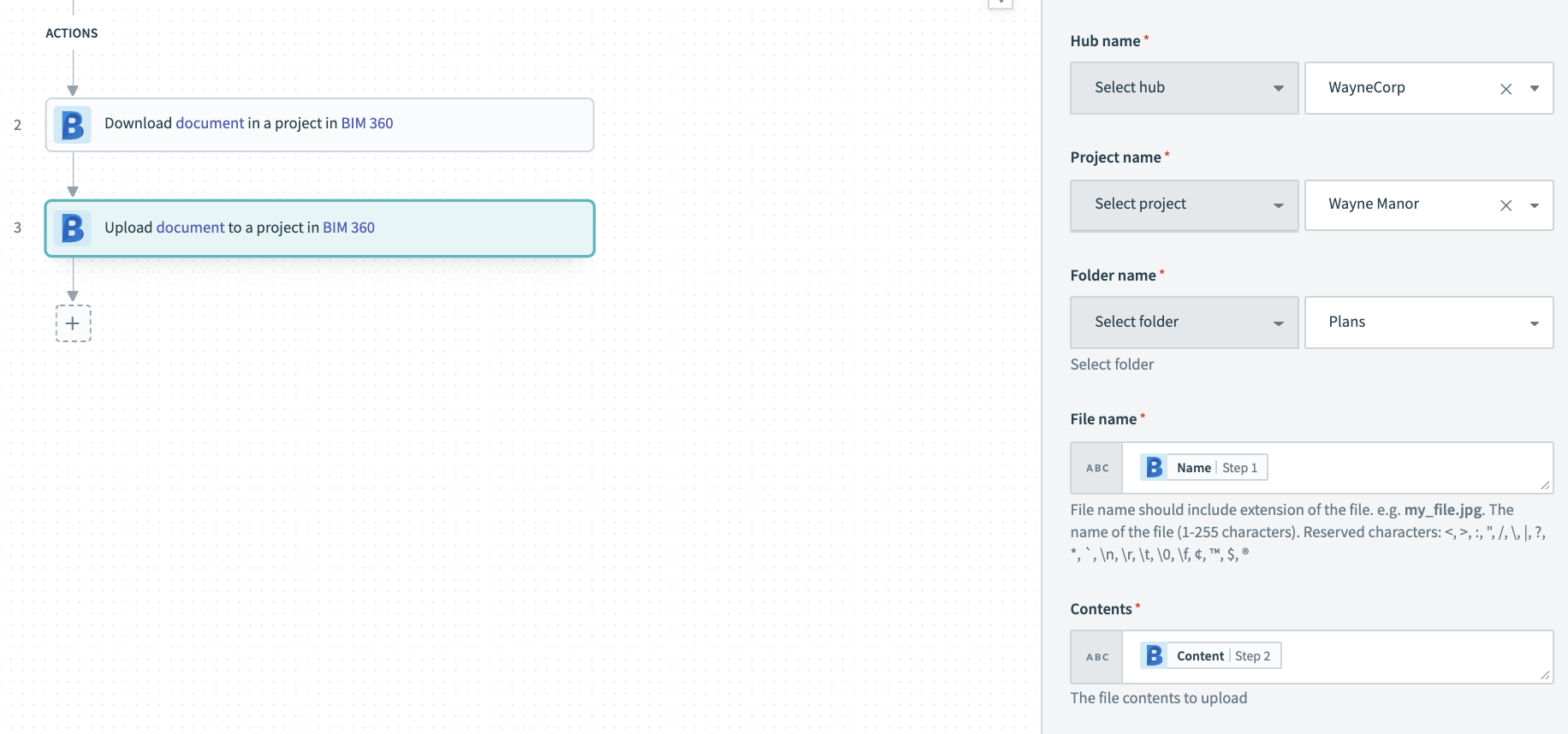How to Upload Drawings to BIM 360
To upload new drawings to the Plans section in BIM 360, use the "Upload Document to a Project" action in ACC Connect. When selecting the folder in BIM 360 to upload the drawing into, you may simply select a folder within the Plans sections of BIM 360 Docs.
Important Note: When uploading drawings into BIM 360 via ACC Connect, the drawings will still need to be manually reviewed and published in the BIM 360 Publish Log.