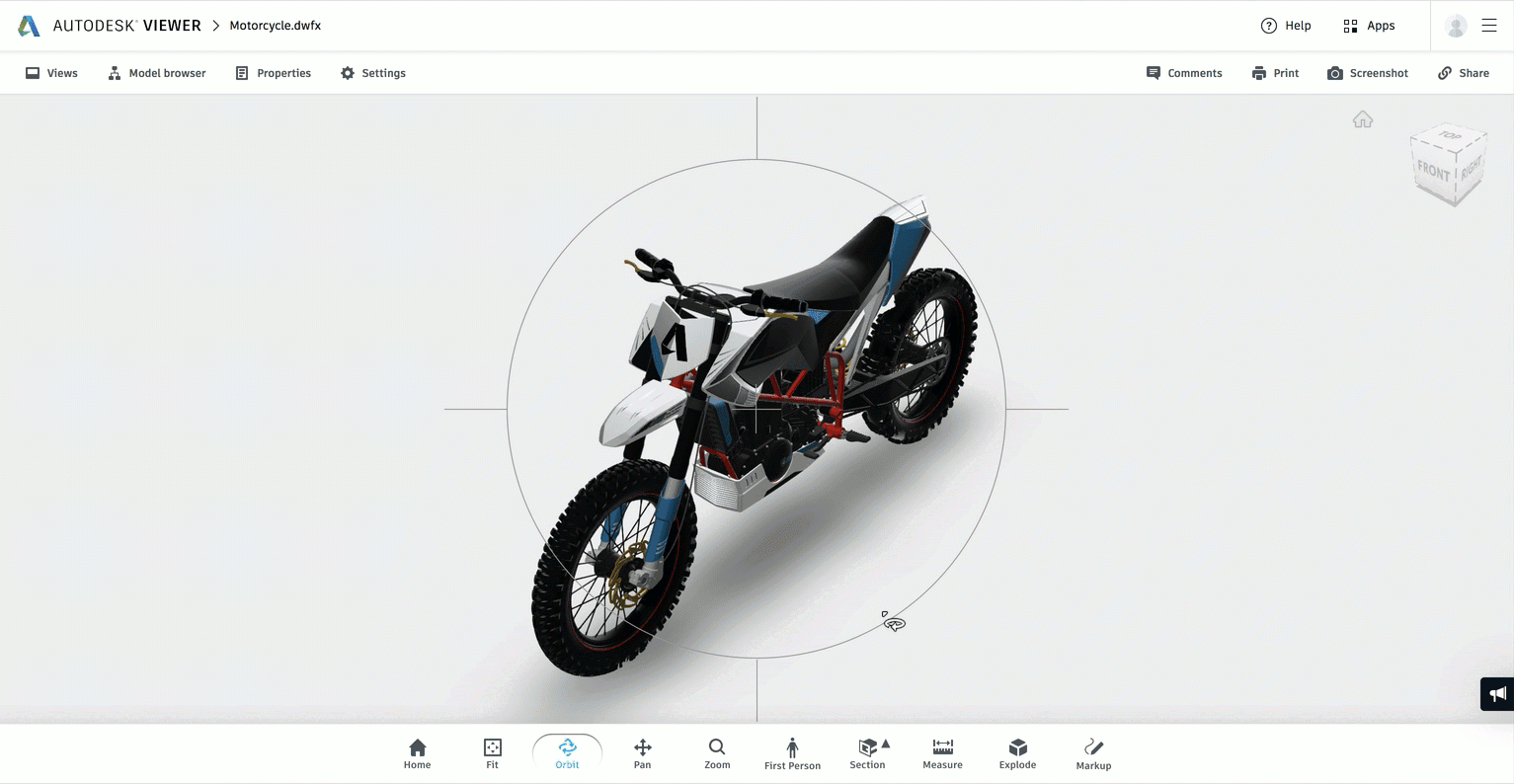Print Designs
Autodesk Viewer lets you print the model you are viewing. Before printing, you can choose how you want to display and position a model using the toolbar. See Autodesk Viewer Tools to learn how to interact with models using the toolbar.
To Print a Design:
-
Position the model so that it reflects how you want it to look when it’s printed.
-
Click Print to open the printer dialog.
-
Choose your printer settings and click Save.