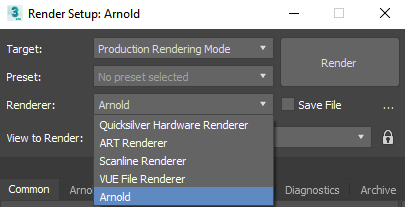Installing MAXtoA
MAXtoA requires 3ds Max 2019 or later.
You must complete the following steps:
- Go to the Product Updates page, click Extensions, and then download the MAXtoA version for your version of 3ds Max. Further information about downloading Arnold plugins can be found here.
- Double click on the downloaded exe file to start the installation.
- Agree to the Terms of Use.
- Click Finish to close the Setup Wizard.

- Start 3ds Max and open the Render Setup window. Arnold should appear as the default renderer in the list of available renderers. You should now be able to render with Arnold.