Introduction to Operators

This short tutorial will cover how to use the set_parameter, collection, and disable operators to change the lights and self-shadowing of some teapots and alter the shading of the sphere. The scene contains two lights casting shadows on three teapots and a sphere with a simple utility shader assigned to it.
Use the ignore_operators flag in Diagnostics> Feature Overrides to check what the render looks like without any operators.
The scene file can be downloaded here.
- Start by opening the Operator Graph Editor: Render Setup> Operators> Graph Editor.
Collection
We will use the Collection operator to reference a selection. This can be used to avoid writing a selection multiple times (optional in this case).
- Create a Collection Operator containing two teapots. Under Selection add the following (we will apply a Set Parameter that will only affect these two teapots):
/Teapot001 or /Teapot002
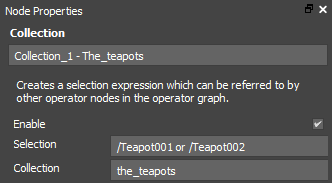
Teapot Collection
Set Parameter (Disable Self Shadows on the Teapots)
- Create a Set Parameter. Create the following expression:
self_shadows=false

Disable Light
We can turn off one of the lights by using the Disable operator.
- Create a Disable operator and under Selection enter for the following Arnold light:
/ArnoldLight001

ArnoldLight001 disabled
Set Parameter: Sphere Utility Shader
Now we will change the overlay_mode for the spheres utility shader.
- Assign a utility shader to the sphere and rename it to the_utility.
- Create another Set Parameter and under Expression enter the following:
overlay_mode="wire"
- Under Selection enter the following:
/the_utility

utility shader altered with set_parameter
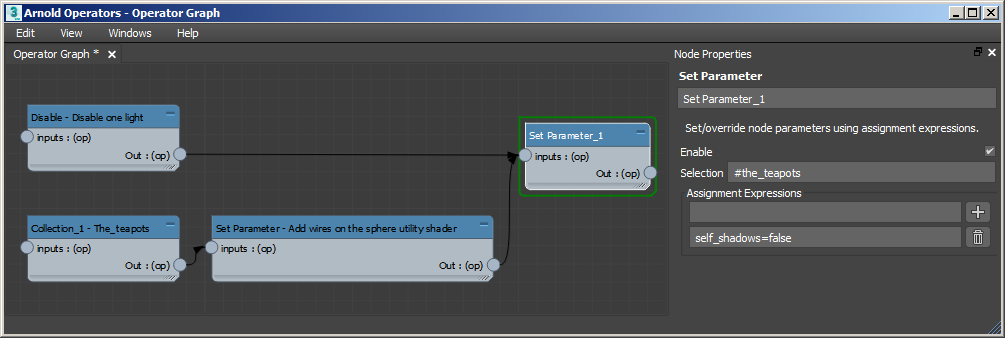
Final Operator Graph window setup
A given Operator is set as the root operator by right mouse clicking on it and selecting Set as Target Operator. The root operator is then framed in green in the editor.
