Modifying an Alembic Procedural Using Operators


Operators used to change color of anvil within Alembic Procedural, add matte to apron and hide anvil
This tutorial covers how to apply Operators to modify the content of an “opaque” object, that is an Arnold alembic procedural. The Alembic file itself does not contain materials, and has no particular properties for the objects, and here is where Operators can be useful, for instance, to apply a given shader to a given subobject. Each sub-object is an actual shape node for the imported Alembic. With Operators, we can operate on the individual contents of the Alembic file.
In Arnold, there is a strong naming convention, like in a file system. The root level is /, every node in a hierarchy separated by its father by a / too. So, if you export this scene to a .ass file, you will read names such as /geo1/alembic1, /geo1/alembic1_1 and so on for the imported alembic shapes, while you will have a single /Alembic001 node name for the Arnold Alembic node. This convention is very important because, again, the Operators selection is strongly based on the Arnold objects names.
- Use the ignore_operators flag in Diagnostics> Feature Overrides to check what the render looks like without any Operators.
- The scene explorer is useful to read the names of the sub-objects in the Alembic file, and their hierarchy.
- The scene file can be downloaded here.
Since we need the names of the objects, the Alembic file has been imported twice:
- On the left, using the native 3ds Max importer. At render time, each shape is exported as an Arnold (polymesh) node.
- On the right, using the Arnold Alembic object (you only have the placeholder in the viewport, the procedural being expanded at render time only).
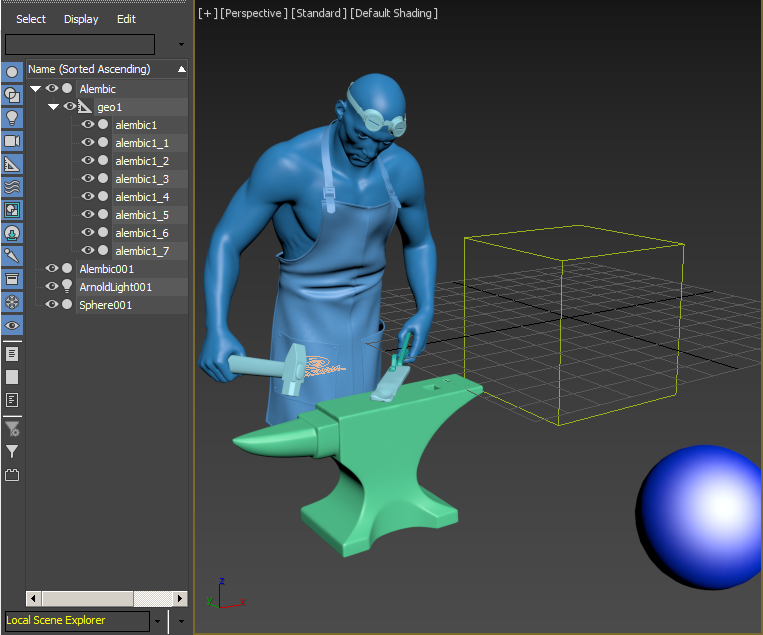
Alembic geo visible in the Scene Explorer (left). Arnold Alembic (right).
Hide the Anvil (Set Parameter)
We can use a Set Parameter to hide the anvil of the imported alembic.
- Add the following expression:
visibility=0
- Under Selection add the following for the anvil geo:
/Alembic001/geo1/alembic1_3
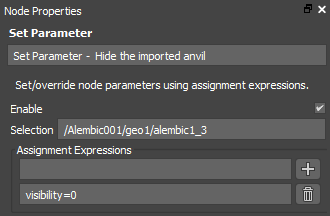
Assign Blue Shader to Anvil (Set Parameter)
We can assign the spheres blue standard_surface shader to the anvil in the Alembic using the following (n ote that the shaders are also named with a trailing slash):
- Under expression add the following:
shader="/sphere_standard"
- Under selection add the following for the anvil geo:
/Alembic001/geo1/alembic1_3)

Merge
We can use the Merge operator to group the two input nodes.
Assign Matte to Apron (Set Parameter)
We can use a Set Parameter operator to turn the Arnold Alembic apron into a matte object.
- Under Expressions add the following:
matte=true
- Under Selection add the following for the apron geo:
/Alembic001/geo1/alembic1_1
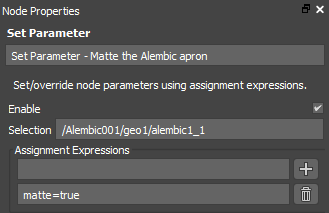

Final Operator Graph setup
A given Operator is set as the root operator by right mouse clicking on it and selecting Set as Target Operator The root operator is then framed in green in the editor.
