Using the Barndoor Light Filter

Barn doors are opaque moving panels attached to the sides of a light's opening. They are typically used in theatrical and film lighting for additional control over the shape of the light beam. This tutorial shows you how to use the Barndoor light filter and demonstrates various settings.
The Barndoor light filter introduces four barn door flaps. Each barn door flap has three parameters. The first two parameters position the two ends of the flap across the face of the light. The third parameter (edge) controls the softness of the edge. This light filter can only be used with spot lights.
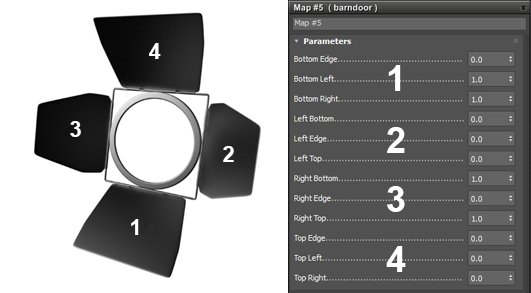
Barndoor light filter parameters
The following steps explain in more detail how to use barndoors.
Create a spot_light and a polygon plane. Point the spot_light at the plane. Increase the cone_angle so that you can see the effect of the light.
In the Modify Panel for the spot_light, select Arnold Barn Door Filters from the scroll down menu. This will automatically make a connection between the spot_light and the barndoor filter.
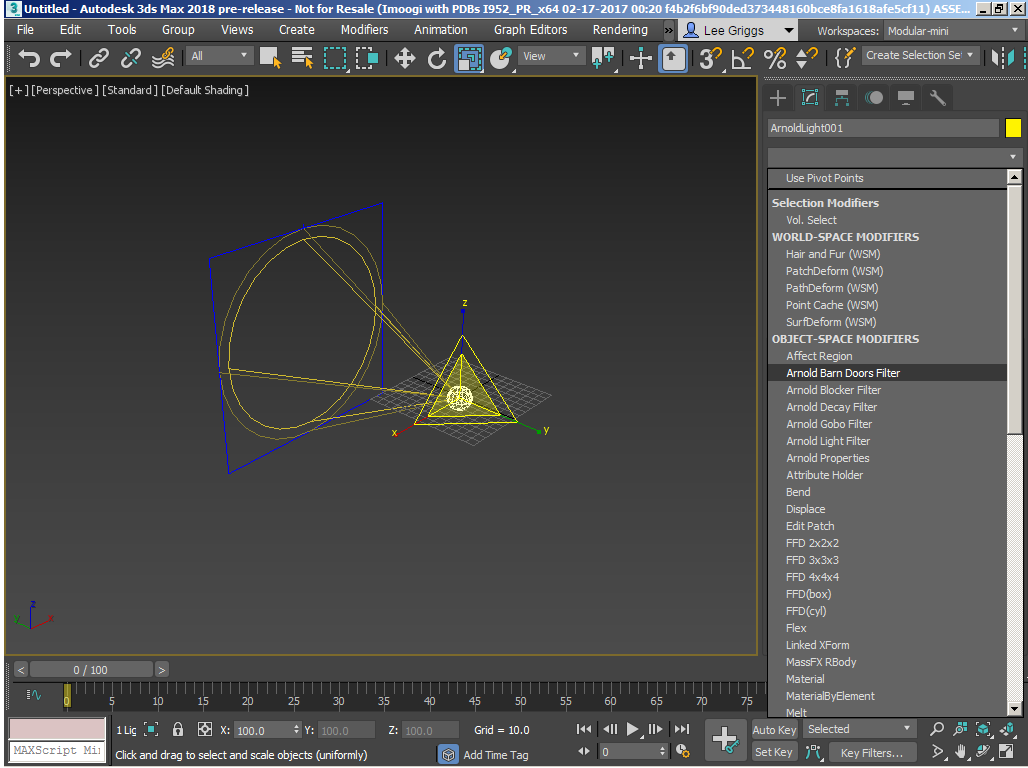
Create barndoor in Arnold attributes of spot_light
- Increase the top_left value to 0.2. You should notice that the top flap of the barn door is now clipping the effect of the spot light.
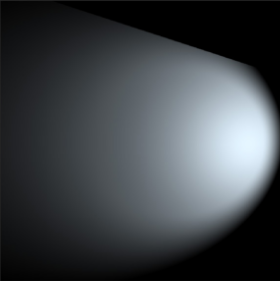
Top Left
- Increase the top_right to 0.2 to match the top_left value. Notice that the barn door effect is more prominent. A value of 1.0 for both top_left and right would completely obscure the spot_light and we would not see any visible light effect.
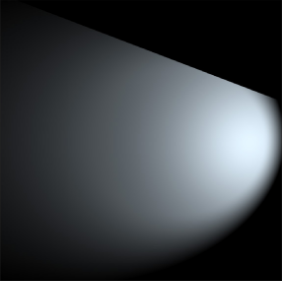
top_right
- Now that we are happy with the position of the top flap, let us increase the top_edge slightly to 0.05. Notice how it softens the effect of the top barn door. Now we can repeat this effect for the bottom_flap.
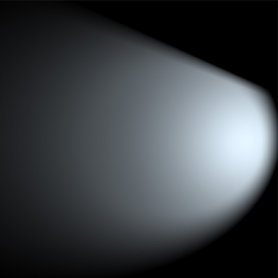
top_edge
- The bottom values, however, start from 1.0. To position them equally to the top flap reduce the bottom_left and bottom_right values to 0.8. Use the same value that we used for the bottom_edge, that we used for the top_edge 0.05.
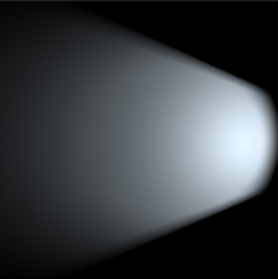
Bottom Left and Right
- We now want to square off the Right edge of our spot_light. Repeat the above steps for the right barn door at the bottom.
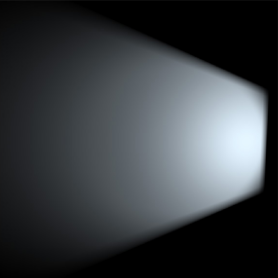
Right barndoor
- We can control how much light appears on the left side of the screen using the left barn door. Increase the left_top and left_bottom values to 0.2. To pull the light in even more we could increase these values even further. However, we do not want a hard edge. Instead, we can increase the left_edge to 0.1. This has the effect of gently graduating the light as it falls off.
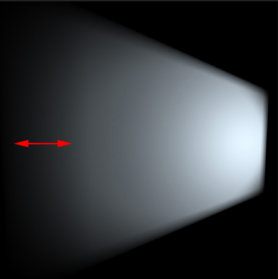
Increase the left_edge to soften the left side of the light
That concludes this tutorial on how to use the barndoor filter with a spot_light.