Flash Photograhy Effect

This short tutorial will show you how to emulate a flash photography effect used to enhance this shocking render of a zombie attack!
Lighting
- Create a quad_light . Position and rotate it so that it sits in front of the render camera. Group the quad_light with the camera. This will ensure that when you move the camera, the light will follow. Increase the exposure of the light to around 4.
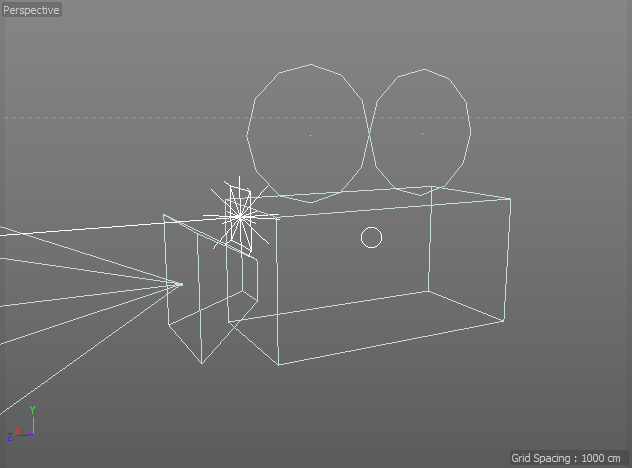
Quad light positioned in front of camera
Spread
- We can use spread in the quad_light to focus the light more on the zombie's face. In this case, it has been lowered to 0.2.
 |
 |
| Spread: 1 (default) | Spread: 0.2 |
Low spread values can be noisier than the default high spread, so be careful when using them. The lower the value, the more light samples will be needed to avoid noise in the shadows.
An alternate method for controlling how the light falls off in a scene is to add a light_decay filter to the light.
We can use atmosphere_volume to add a creepy atmosphere to the scene.
 |
 |
| No Atmosphere Volume | Atmosphere Volume |
Go to the Material Manager and under the Create menu, select Arnold> Volume> Atmosphere> atmosphere_volume
Open the Render Settings window and go to Environment - settings in the Arnold Renderer tab.
Drag the Atmosphere Volume shader onto Atmosphere .
Increase the Density attribute of the Atmosphere Volume slightly to around *0.005 .*
That concludes this short tutorial on how to create a flash photography effect. Have pleasant dreams!