OpenVDB Workflow

In this tutorial, we will go through how to setup and use the volume_sample_float shader to adjust the color temperature effect of an OpenVDB file.
A tutorial on how to write volumes to OpenVDB from Houdini can be found here.
Start off by downloading a VDB file such as the explosion.vdb or fire.vbd file, for example, from the OpenVDB download page.
Create an Arnold Volume - Plugins > C4DtoA > Arnold Volume.
Select the .vdb volume in the File path attribute.
Create a Point light and position it outside of the volume.
Standard Volume
- Create a standard_volume shader - Arnold > Volume > standard_volume in the Material Manager
- Assign the standard_volume shader to the Volume.
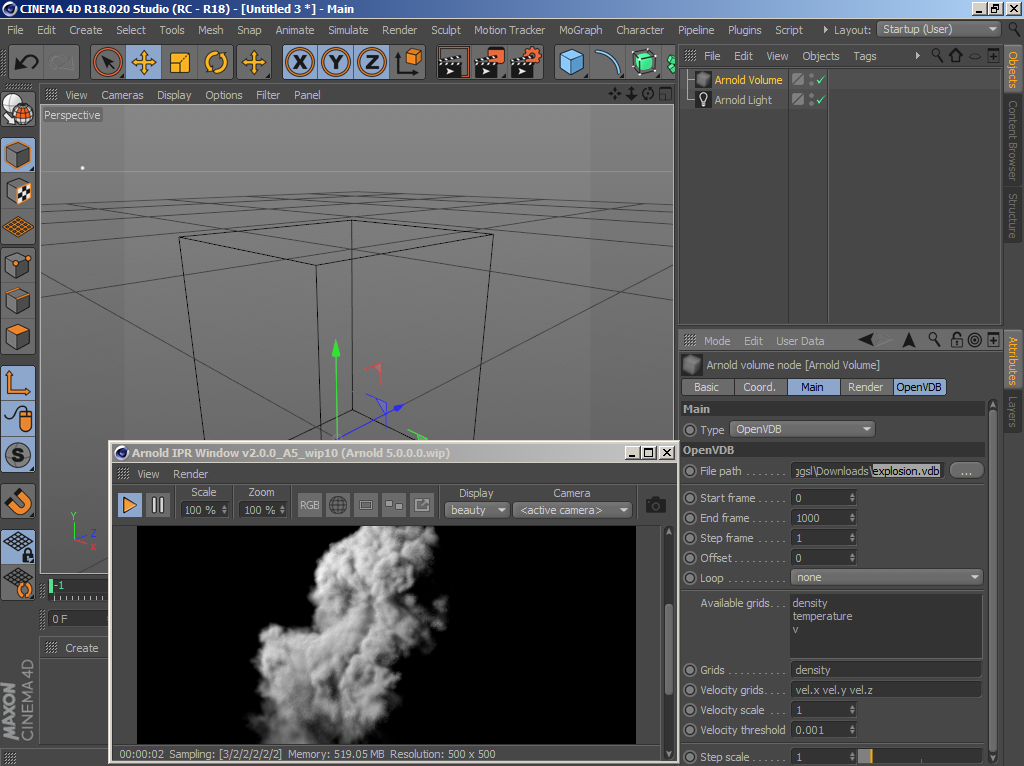
Volume Sample Float
We can use a Volume Sample Float shader to control the appearance of the fire volume effect. This shader will remap the values of the 3D voxel grid in the same manner as tone-mapping and remapping filters to an image in Photoshop, which operates in a 2D grid.
- Open the shader network editor of the standard_volume shader.
- Create a volume_sample_float shader. Connect it to the density parameter of the standard_volume shader.
- Set density to the volume_sample_float channel.
- Remove density from the standard_volume.density channel.
- Set the standard_volume.emission to channel and use density as the Channel. This will give us the fire.
We can use the volume_sample_float shader to alter the appearance of the smoke and fire. The following images show different adjustment attributes and their effect on the volume.
Input Max
 |
 |
 |
| 1 | 2 | 3 |
Bias
 |
 |
 |
| 0.92 | 0.95 | 0.97 |
Gain
 |
 |
 |
| 0.1 | 0.2 | 0.3 |
Output Max
 |
 |
 |
| 0.5 | 0.6 | 0.7 |